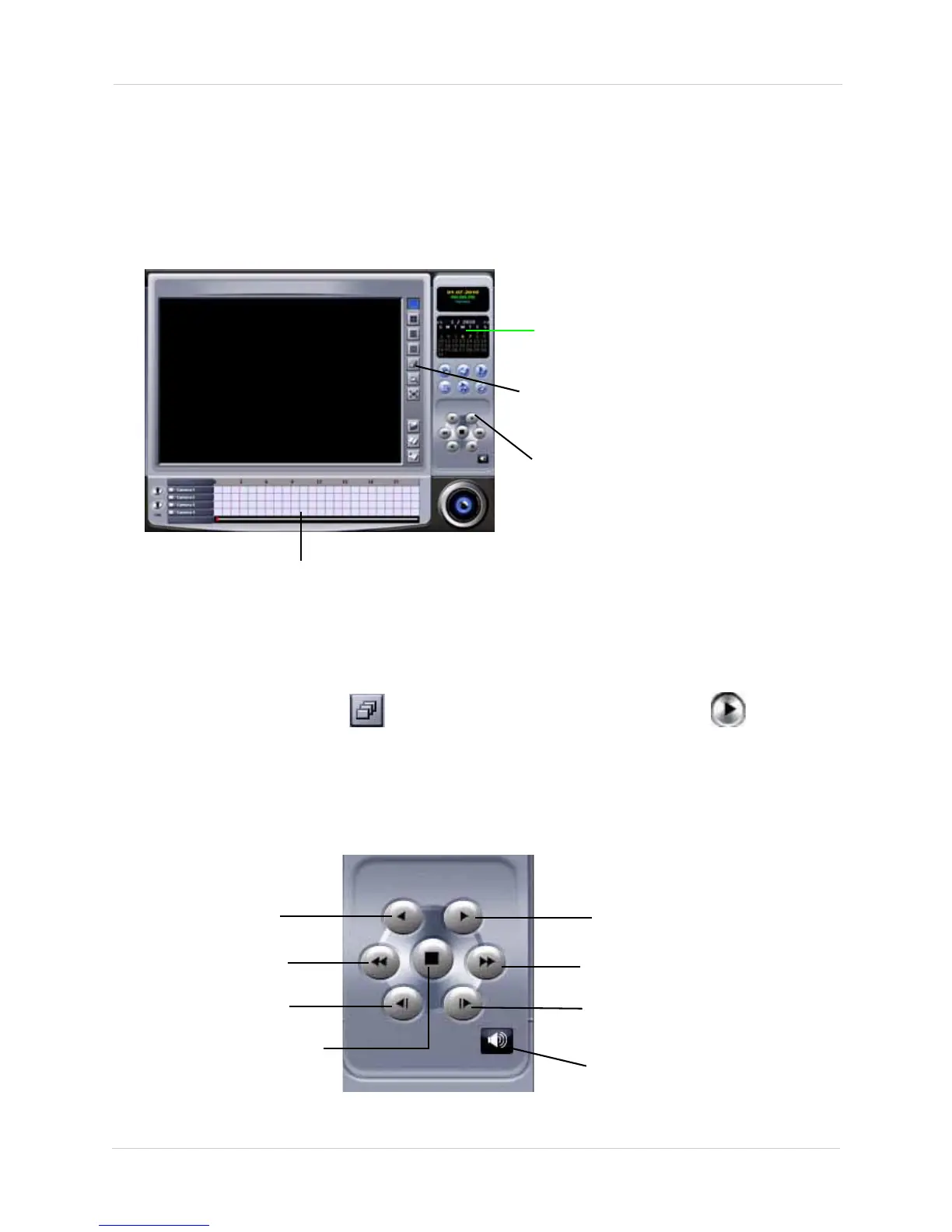42
Vista Pro 6 Server: Searching For Video
VIEWING VIDEO IN PANORAMA MODE
Panorma mode breaks down a video frame-by-frame, and allows you to watch the video
frame-by-frame in a 16-channel view.
To view video in panorama mode:
1. Select the day of the video by clicking the date in the Event Calendar on the top-right corner
of the window.
2. Click on the video timeline, and locate where you would like to begin viewing the video.
3. Click the Panorama button ( ) then click the foreward playback button ( ). The video
plays frame-by-frame in a 4x4 window.
VIDEO CONTROLS
1. Select date to begin viewing
video.
2. Click the timeline to locate where
you want to begin viewing video.
3. Click the Panorama
button.
4. Click the foreward
playback button.
Figure 9.5 How to view video in panorama mode.
Foreward Playback
Reverse Playback
Increase Playback
Speed (2x, 4x, 8x)
Decrease Playback
Speed (-2x, -4x, -8x)
Foreward frame-by-frame
playback
Reverse frame-by-frame
playback
Mute Audio
Stop video
Figure 9.6 Video Controls