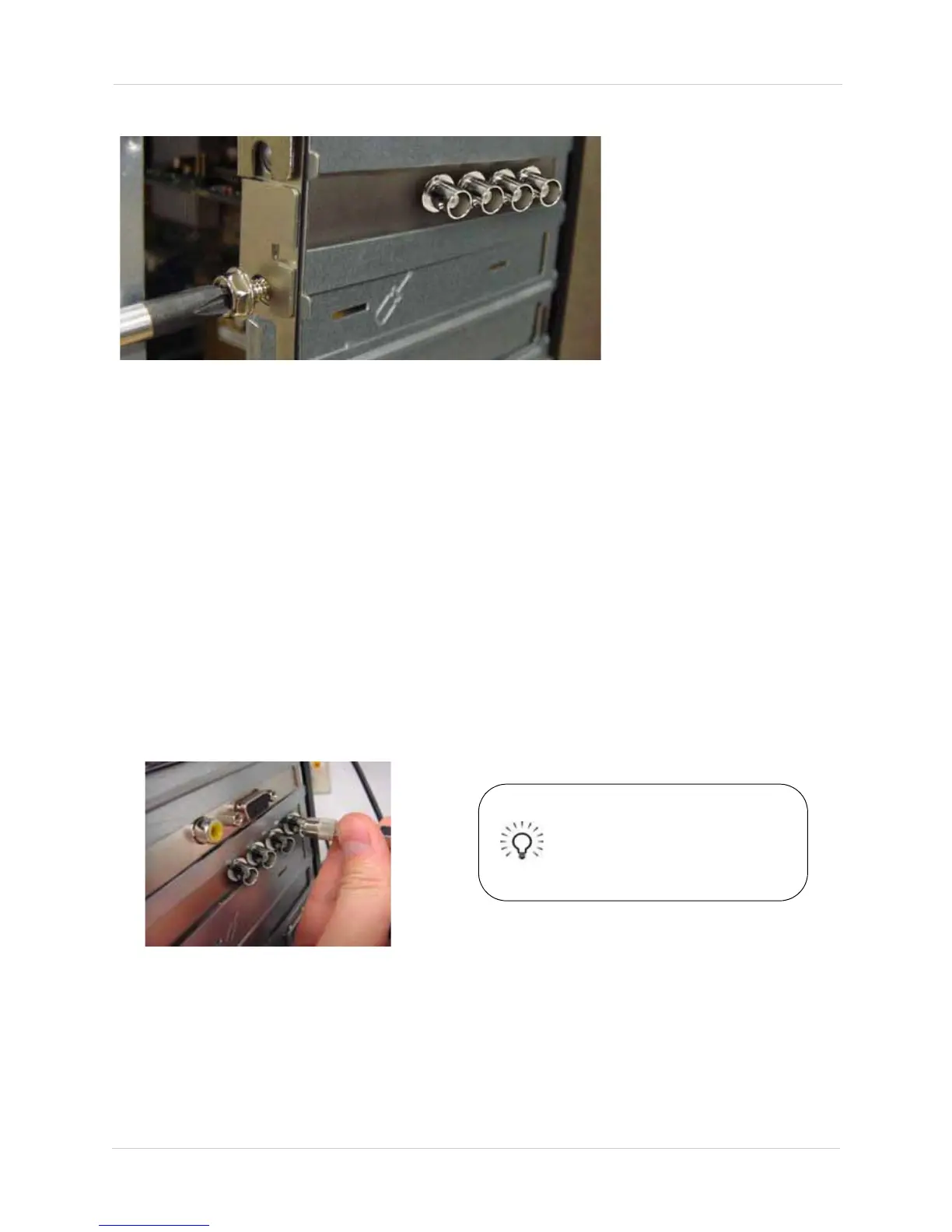4
Installing The QLR460 Series PCI Card
5. Secure the PCI card onto the case.
6. Replace the chassis cover on your system.
OPTIONAL: You may connect the 2-Channel audio cable into your sound card if you have an
audio-enabled camera (not included).
NOTE: Audio recording requires audio capable cameras (not included).
Installing the Cameras
To install the cameras to your QLR card:
1. Power off your system.
2. Screw in the BNC connector from the camera to the back of the QLR card. The connection
should be snug and secure.
Figure 1.3 Secure PCI card in chassis.
Figure 1.4 Insert BNC connectors into the
video in ports of the surveillance card.
Tip!
Make sure your cameras are
fully functional before
mounting them in the final
location.