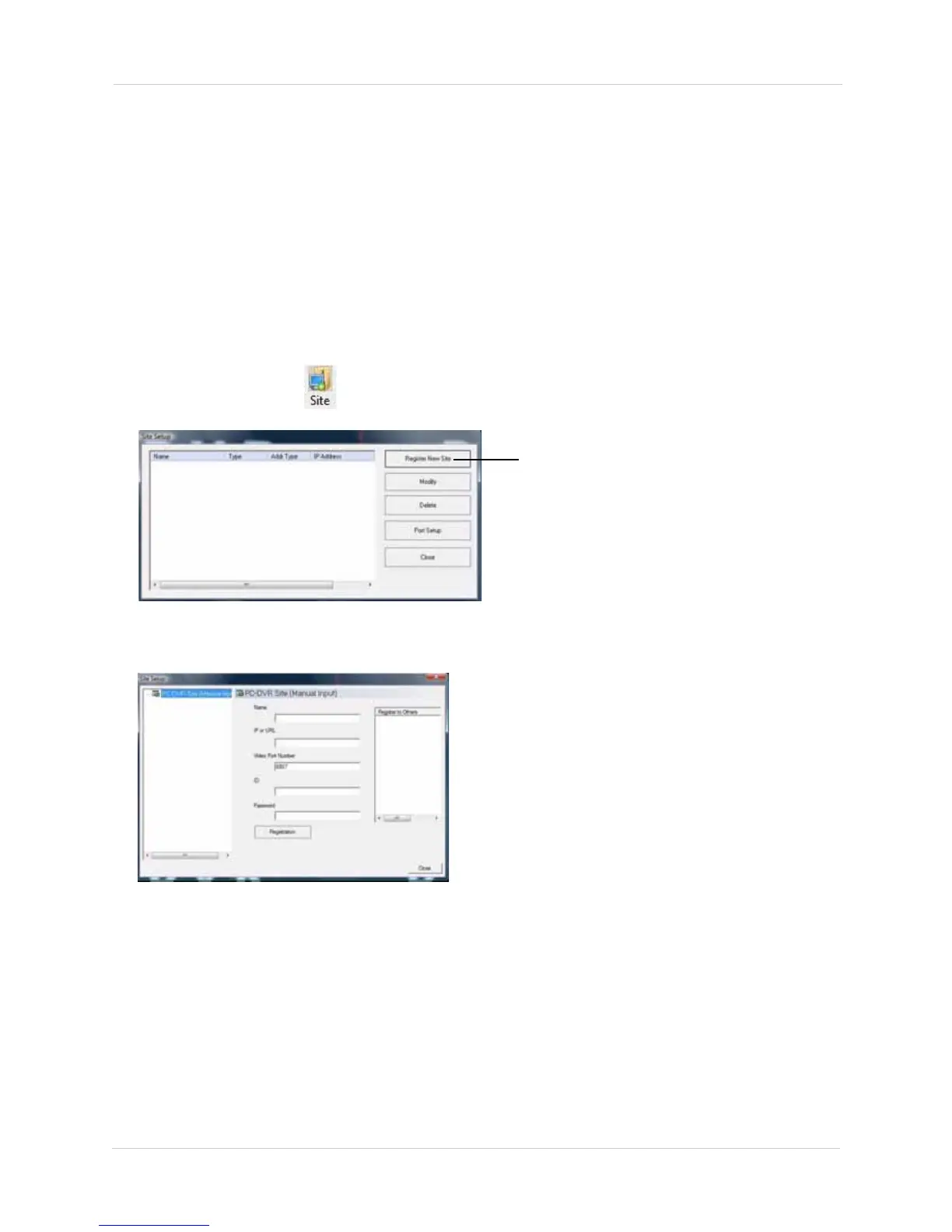54
Vista Pro 6 Client Software
CONNECTING TO YOUR SYSTEM
Before you can connect to your system:
• Obtain a DDNS address
• Obtain your DDNS user name and password
• Port forward port
6807, 6808, 6880 on your router
For details on how to obtain a DDNS address, see “Appendix A: Viewing Your System Remotely
Using DDNS” on page 64.
To connect to your system remotely using Vista Pro 6 Client:
1. Click the Site button( ) near the top of the window. The Site Setup window opens.
2. Click Register New Site. The Site Setup window opens.
3. Enter the following into the blank fields:
• Under Name, enter the name of the system (this can be any name you wish)
• Under IP or URL, enter the
DDNS address you set up earlier (ie mylorexdvr.lorexddns.net)
• Under Video Port Number, enter
6807 (default video port number)
• Under ID enter the your system’s ID (default:
admin)
• Under Password enter your system’s password (default:
1111)
• Optional: Under Register to Others, select other accounts that can connect to your system
4. Click Register to complete setup, and to connect to your system.
Figure 10.2 Site Setup window
Click Register New Site
Figure 10.3 Entering DDNS information: Site Setup window