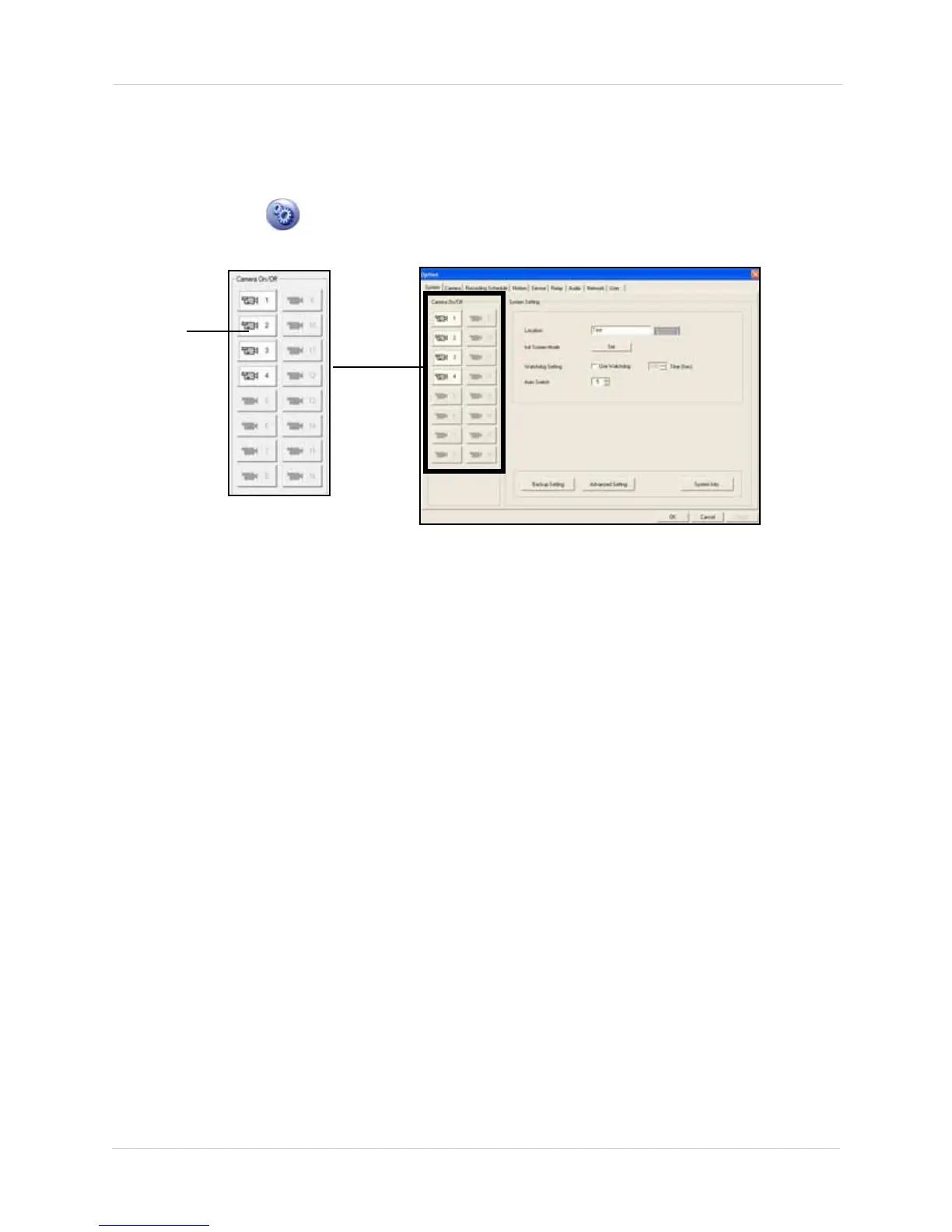24
Vista Pro 6 Server: Viewing Mode
ENABLING AND DISABLING CAMERAS FROM RECORDING
Periodically, you may want to prevent a camera from recording.
To disable a camera from recording:
1. Click the Setup ( )button. The System tab opens.
2. Under Camera On/Off, click the camera that you want to enable or disable.
3. Click OK to save your settings.
Active
Cameras
Figure 5.14 Camera On/Off window.