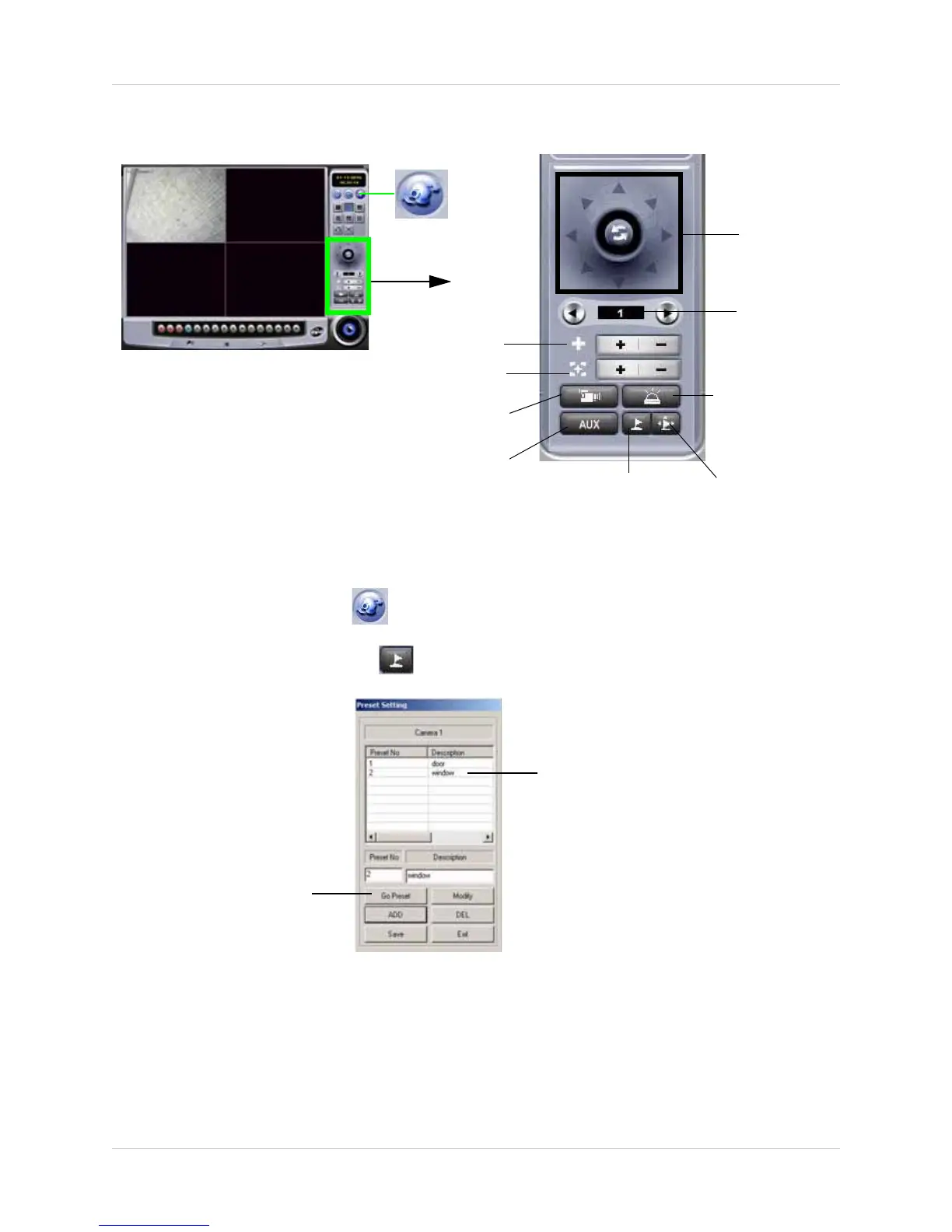51
Vista Pro 6 Server: Searching For Video
CONFIGURING PTZ PRE-SET SETTINGS
To configure your PTZ camera’s pre-set settings:
1. Click the Use Pantilt button ( ) to open the PTZ controls.
2. Click the Pantilt Preset button ( ). The Pantilt Preset window opens.
3. Under the Preset No field, enter the preset number (ie. Preset no. 1 can be the front door,
Preset no. 2 can be the side windows).
4. Under the Description field, enter the area that the camera will point to (ie. Front Door).
5. Go back to the PTZ control, and point the camera to the desired camera angle.
6. In the Preset window, select the camera number you wish to apply the setting to.
7. In the Preset window, click Add and then click Save.
PTZ button
Figure 9.17 PTZ controls.
Camera
Direction
control
Camera number
Zoom
Focus
Toggle camera
power on/off
Camera Lamp on/off
Toggle Auxiliary
power on/off
Pantilt pre-set
Pantilt Tour
List of Preset
camera angles
Go Preset button
Figure 9.18 PTZ Preset window.