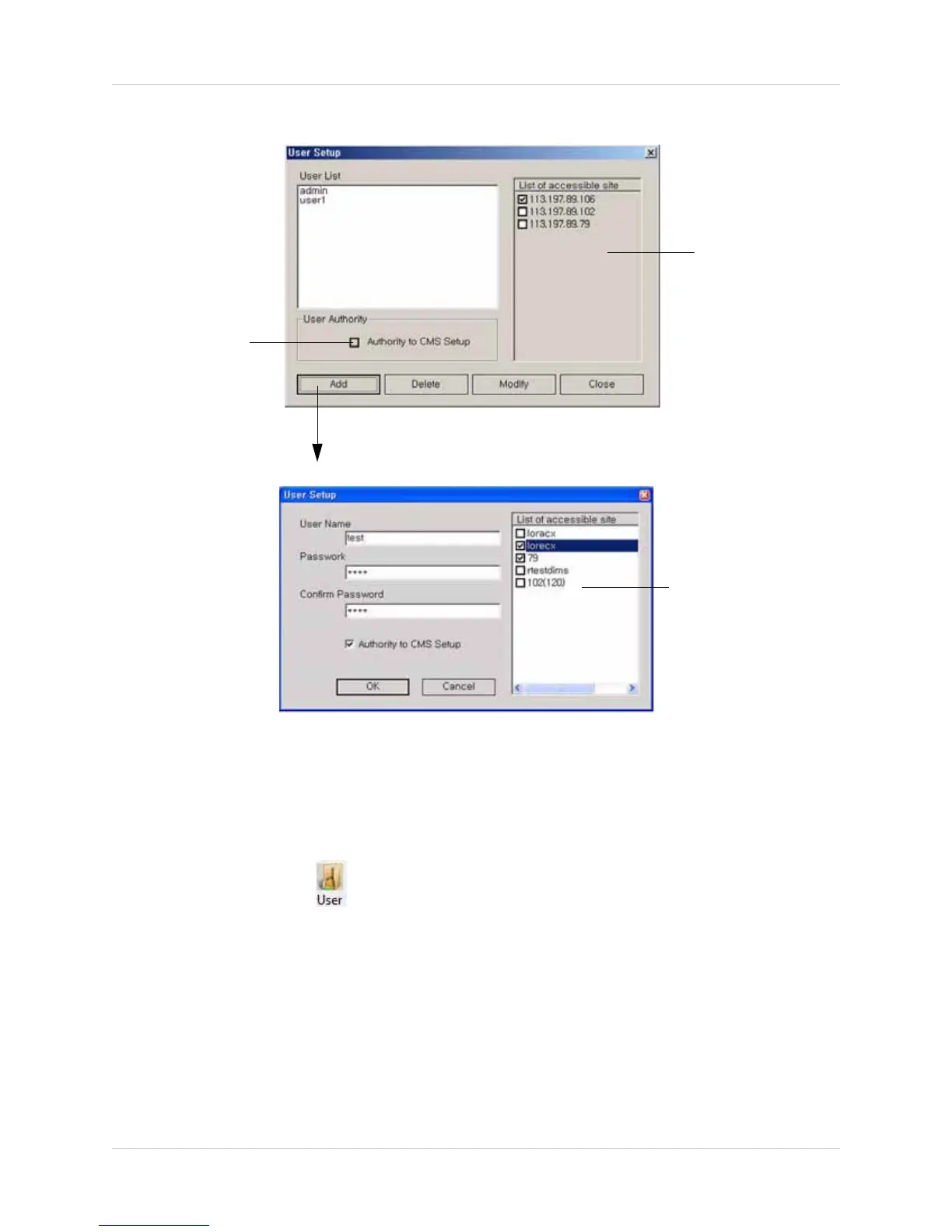61
Vista Pro 6 Client Software
Deleting User Accounts
To delete a user account:
1. Click the User button ( ). The User Setup window opens.
2. Select the user you wish to delete under the User List. Click the Delete button.
NOTE: You can only delete one user at a time.
NOTE: The admin account cannot be deleted.
List of remote systems
Select this checkbox to
grant user authority to
access system setup
menus
Click Add
Specify the systems that
the user has access to
Figure 10.14 User Setup windows.