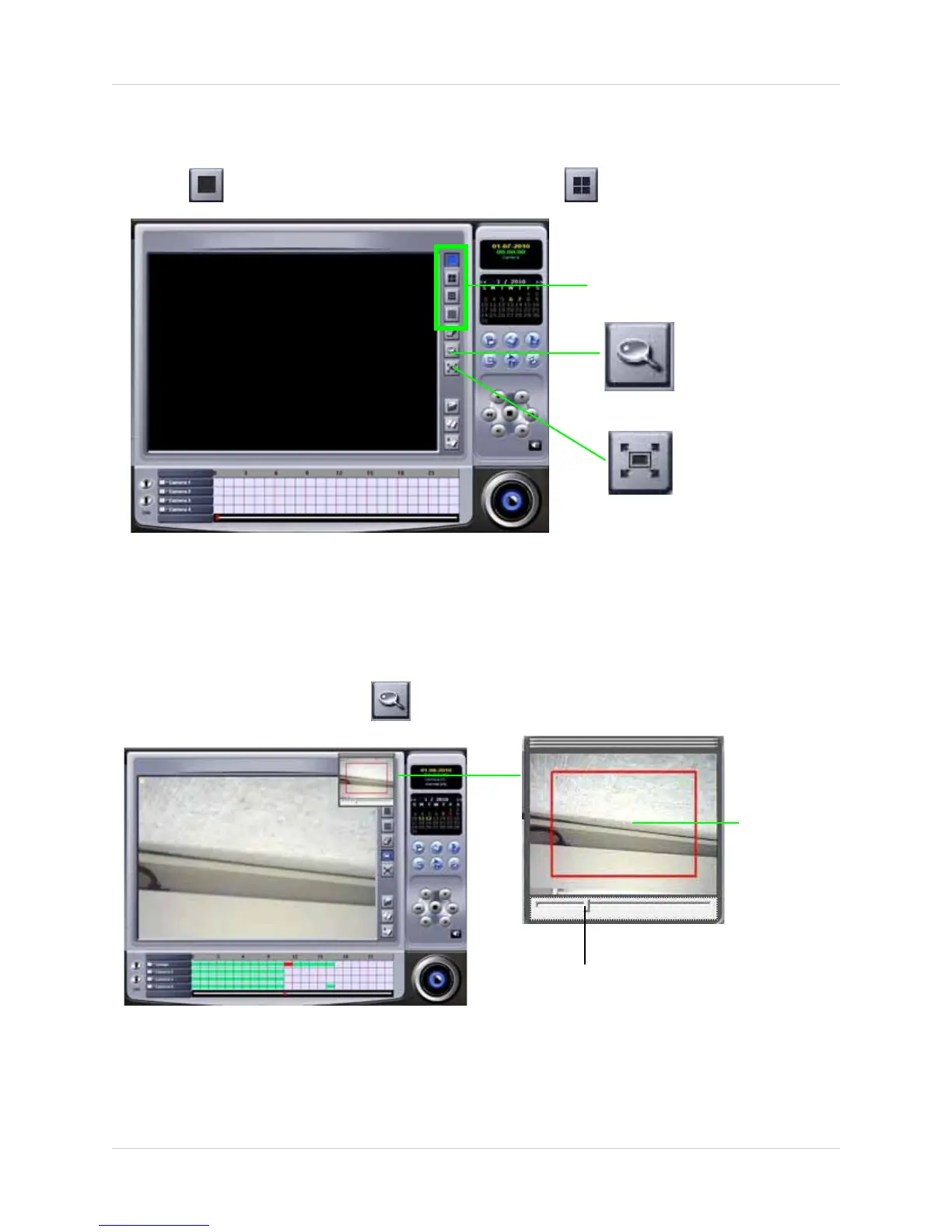41
Vista Pro 6 Server: Searching For Video
ADJUSTING VIEWING MODES
To view video in single or 4-channel mode:
• Click to view channel in single-channel mode; click to view video in 4-channel mode.
MAGNIFYING VIDEO IMAGES
To magnify a video image:
1. Click the Digital Zoom button ( ). The Zoom window opens near the top of the screen.
2. Drag the slider to zoom in or out of the image. Drag within the red box to move zoom location.
3. Click the Digial Zoom button again to exit zoom mode.
View mode buttons
Figure 9.3 Search Mode window - Viewing modes.
Zoom button
Full Screen button
Drag slider to zoom in/ zoom
out of image
Figure 9.4 Using the Digital Zoom window.
Drag here to
move zoom field