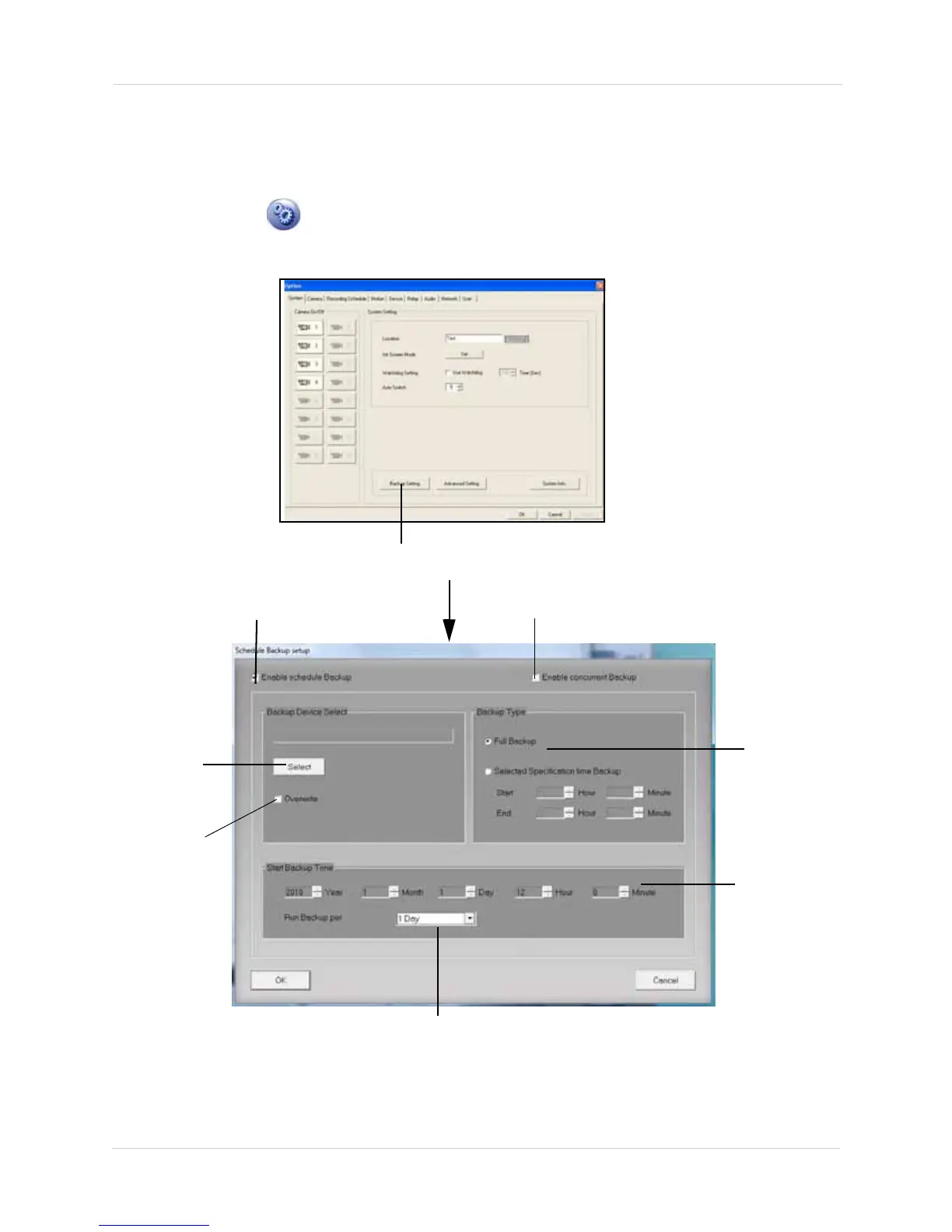17
ENABLING SCHEDULED DATA BACKUP
Scheduled Backup allows you to backup your videos on a specified date and time.
To start Scheduled Data Backup:
1. Click the Setup ( )button. The System tab opens.
2. Click the Backup Setting button. The Schedule Backup Setup window opens.
Click the Backup Setting button
Click the Select
button to
choose save
directory.
Select the Enable schedule
Backup checkbox.
Select Year and
Time range to
begin backup.
Select backup
type.
Backup frequency
drop-down menu
Figure 5.5 Schedule Backup Setup window.
Enable Concurrent Backup
Overwrite
checkbox