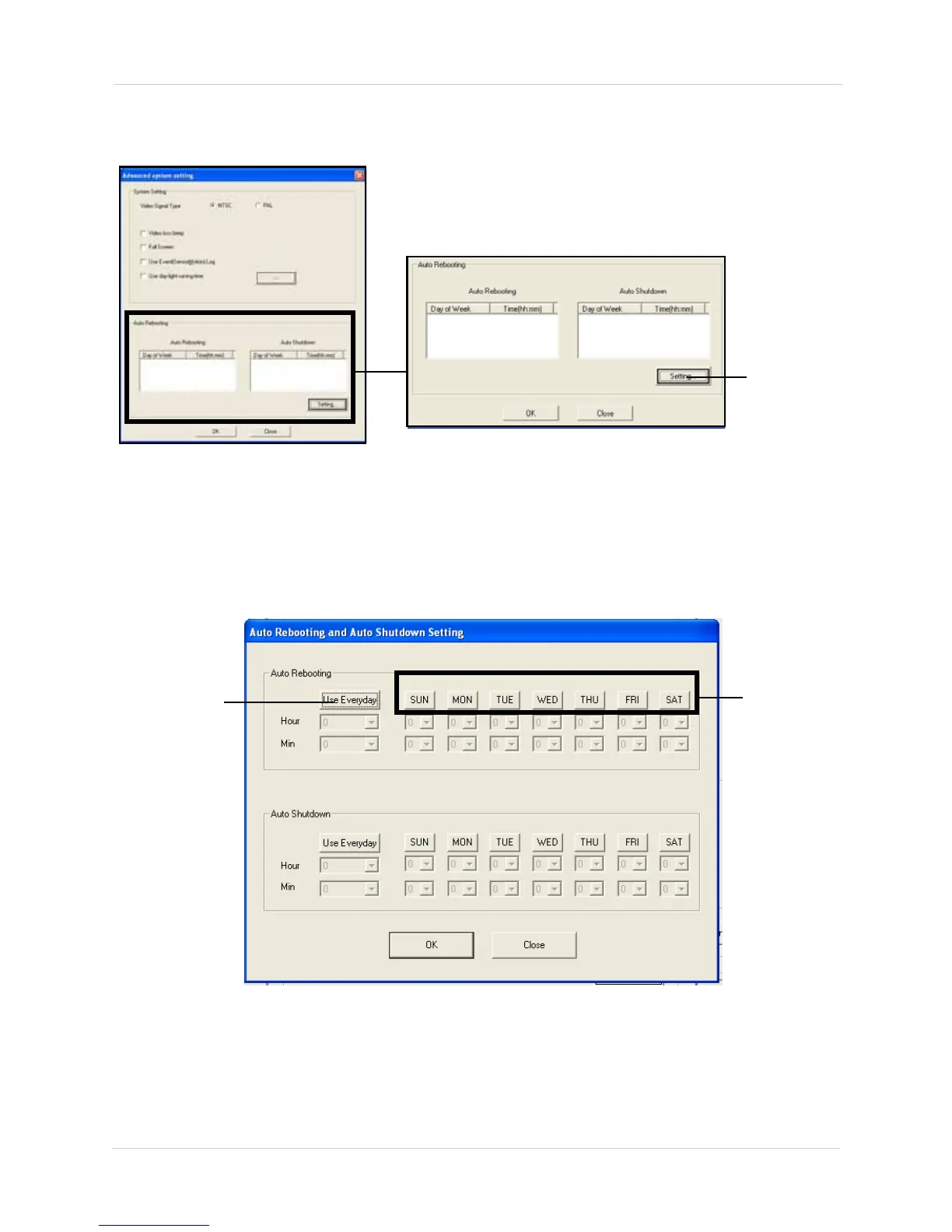22
Vista Pro 6 Server: Viewing Mode
4. Under Auto Rebooting, press the Setting button. The Auto Rebooting and Auto Shutdown
Setting window opens.
5. Under Auto Rebooting, click the Use Everyday button. Select the Hour and Minute you want the
system to reboot. This will apply the changes to 7-days of the week.
Or
Click the buttons with the days of the week (SUN~SAT), and from the drop-down menu, select
the
Hour (24-hour clock) and Minute you want the system to reboot.
6. Under Auto Shutdown, click the Use Everyday button. Select the Hour and Minute you want the
system to reboot.This will apply the changes to 7-days of the week.
Or
Setting button
Figure 5.11 Auto Reboting window.
Use Everyday button
Click the days of
the week you
want the
system to auto
restart
Figure 5.12 Auto Rebooting window.