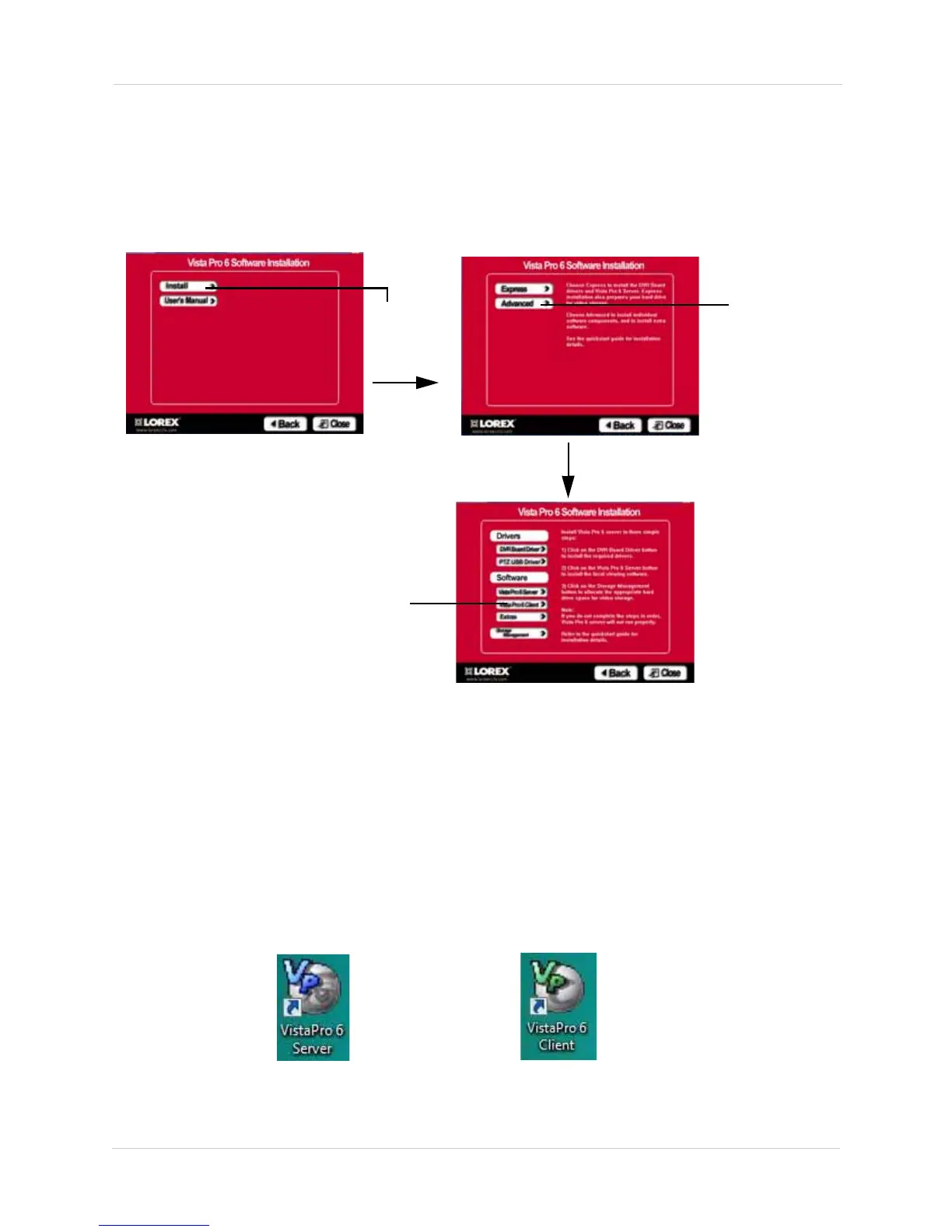6
Installing the Software
• If your system does not support auto-run, you can browse the CD, and search for the Vista Pro
6 Server in the X:\package\Remote Client\ directory, where "X" is your CD/DVD drive. Double
click Setup.exe to install Vista Pro 6 Client.
3. The installation screen opens. Click Install then click Advanced.
4. Click on Vista Pro 6 Client to begin installation.
5. After the installation is complete, remove CD and restart your system.
NOTE: To install Vista Pro 6 Client in the Advanced menu, you must install the following programs
in this order : 1) DVR Board Driver 2) Vista Pro 6 Client 3) Storage Management
NOTE: You may receive installation warnings during setup. This is normal. Allow the software
to continue installation when the warning window appears.
To start the program, double-click the Vista Pro 6 icon on your desktop.
Figure 2.1 Vista Pro 6 Client installation window.
Click Install
Click Advanced
Click on Vista Pro 6 Client
Vista Pro 6 Server (Local Viewing)
Vista Pro 6 Client (Remote Viewing)