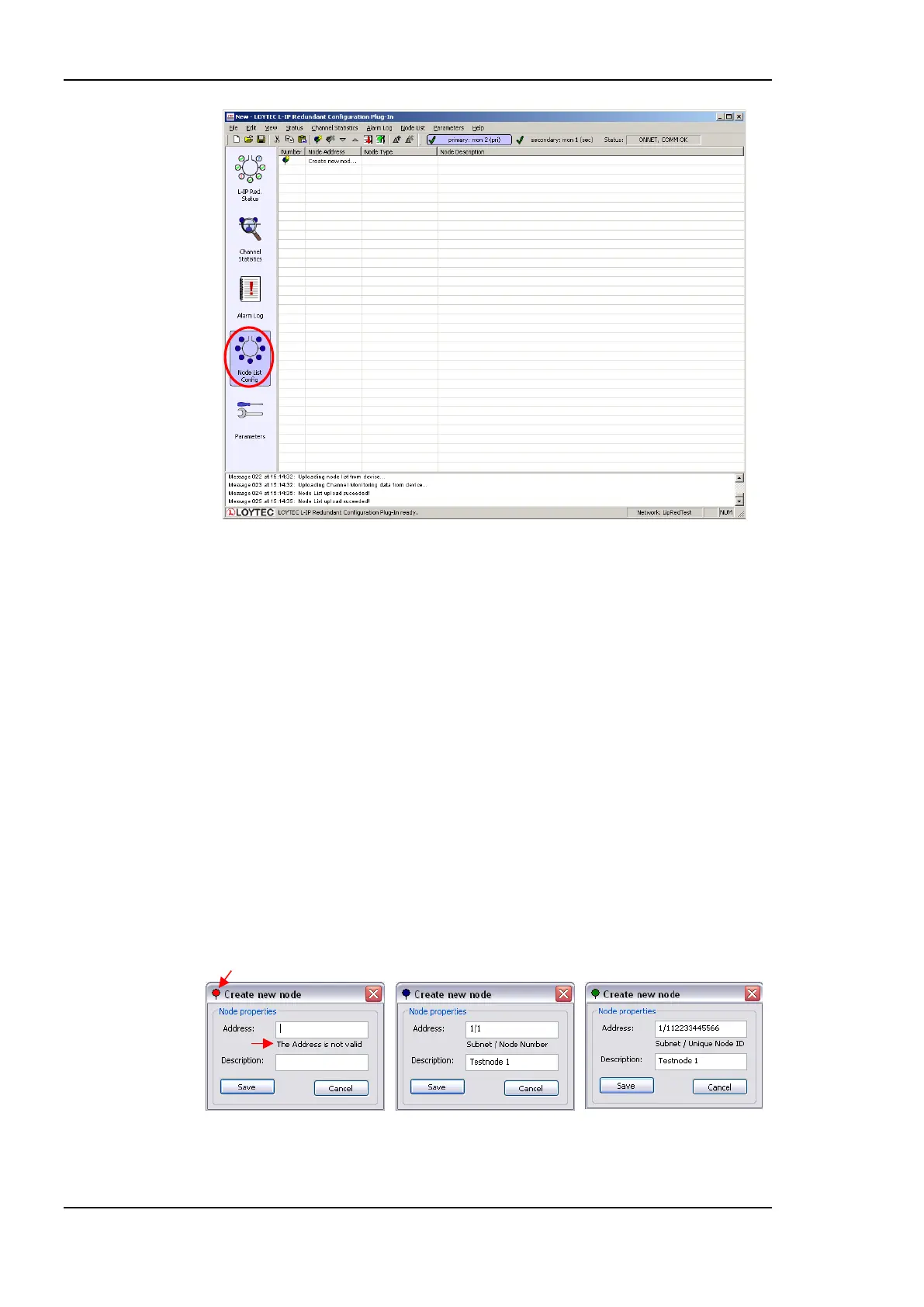Figure 116: The Node List Config View.
To create a new node list or edit an existing node list, go to the node list view by clicking on
the “Node List Config” icon on the left side of the L-IP Redundant Plug-In window (see
Figure 116).
Nodes can be added to the node list in different ways:
Nodes can be added or edited manually
Node can be imported from the LNS database
Nodes can be imported from a CSV-file
Further, the order of the nodes in the node lists can be changed and a node list can be
exported. Finally the node list can be downloaded to the device and an existing node list can
be uploaded from the device.
9.5.6.1 Manually add and edit nodes
You can double click on “Create new node…” to open the new node dialog box (see Figure
117).