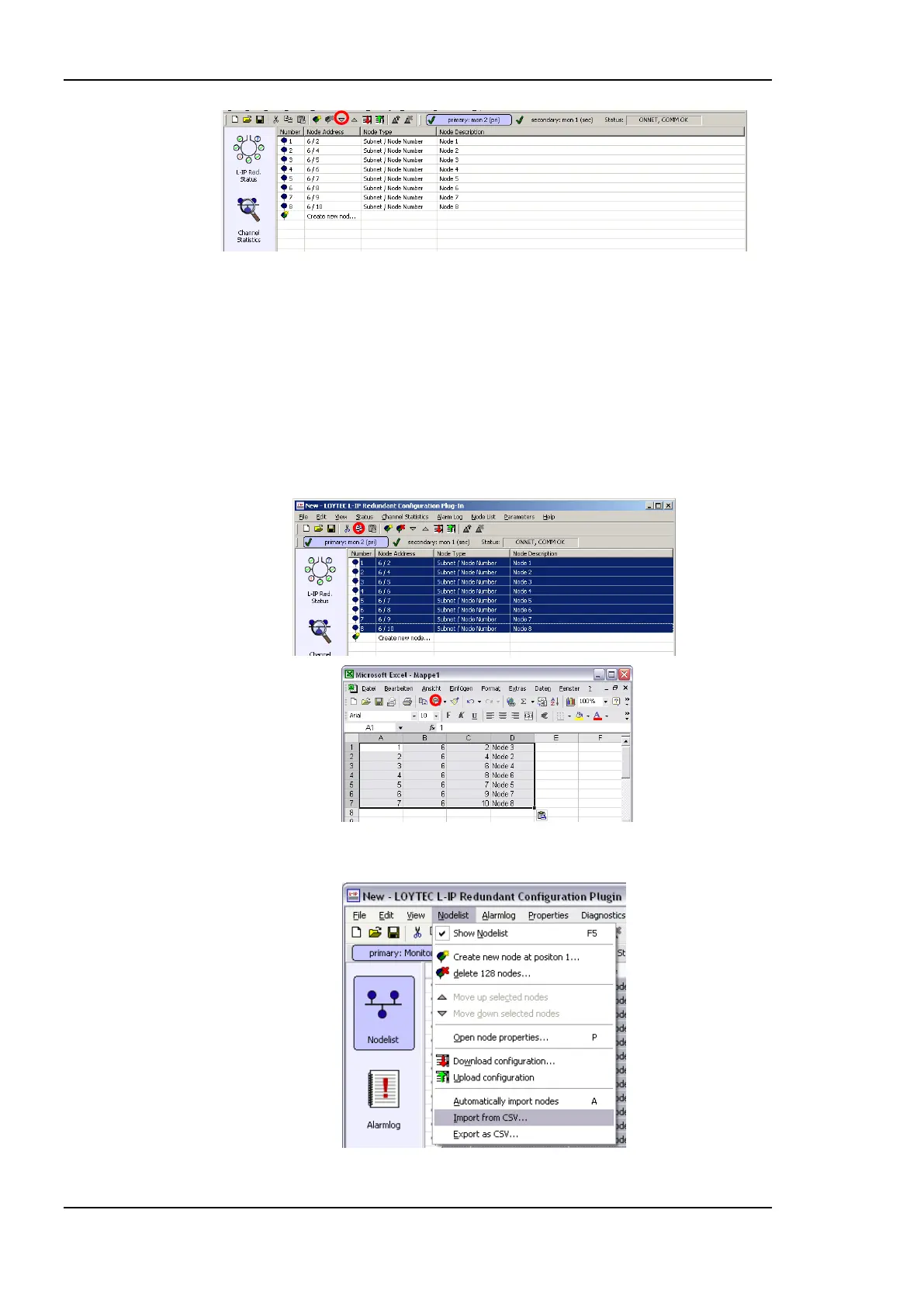Figure 120: Moving multiple entries in the node list.
9.5.6.4 Import/Export Node List
Entries in the node list can be selected and transferred to other applications using Copy &
Paste (e.g. a spreadsheet application like Microsoft Excel). The fields copied are number,
subnet address, node address OR unique node ID address, and description (see Figure 121).
Further, the node list can be exported and imported to/from a CSV-file. This allows using a
spreadsheet application (e.g. Microsoft Excel) to create and edit the node list (see Figure
122).