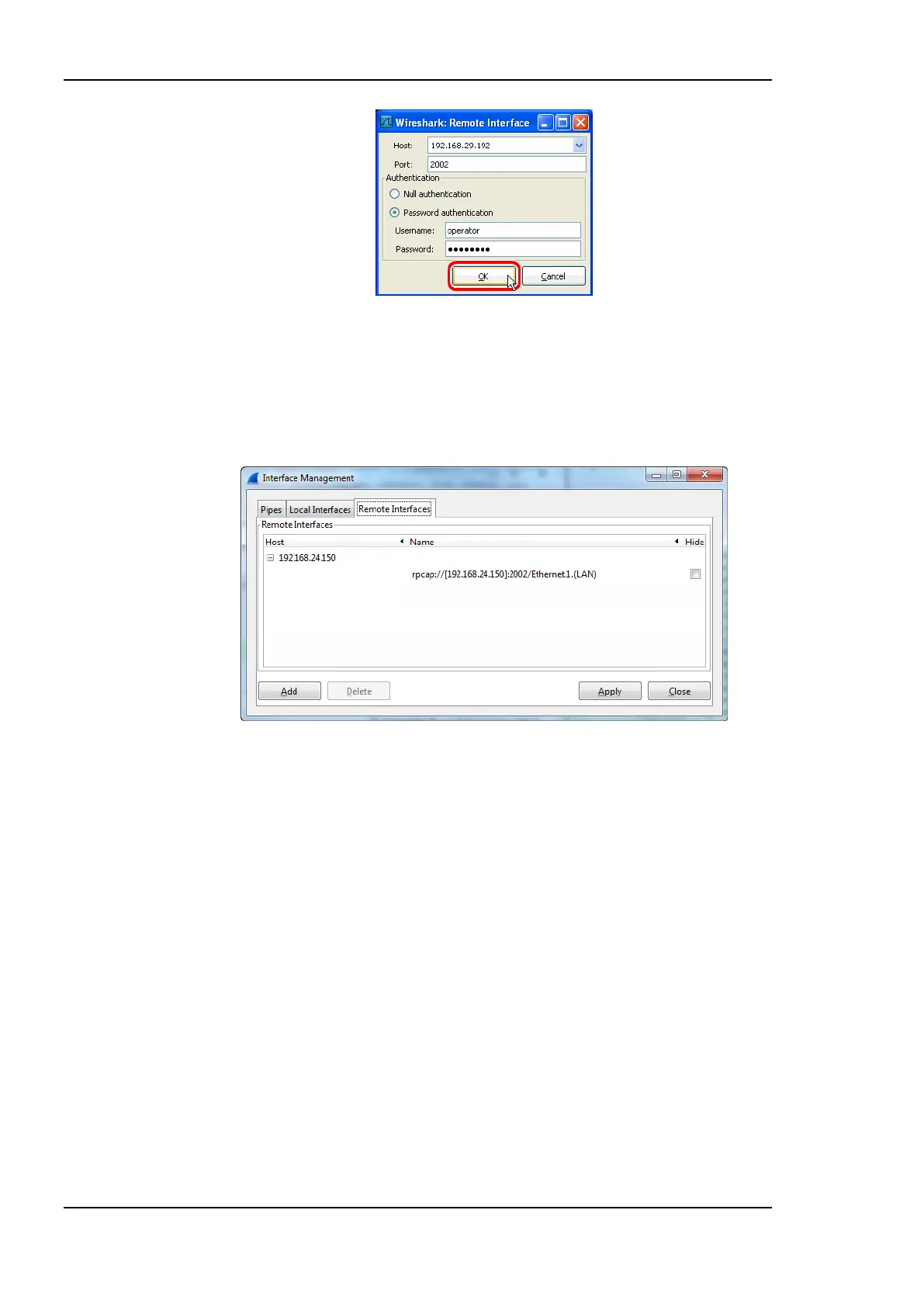L-IP User Manual 164 LOYTEC
Version 6.1 LOYTEC electronics GmbH
Figure 158: Wireshark Remote Interface Dialog.
6. Click OK to retrieve the interface list from the device.
7. If the connection to the device was established successfully, the Remote Interfaces list
will be updated with information about all capture ports available on the device as
shown in Figure 159.
Figure 159: Added new interface to Wireshark.
8. Close the window and Capture Options dialogs to return to the main window.
To Start a Remote Capture
1. Select the created remote interface from the interface list in the main window. It is
named ‘Raw Ethernet traffic’ for remote Ethernet capture.
2. Click the Start button as shown in Figure 160.