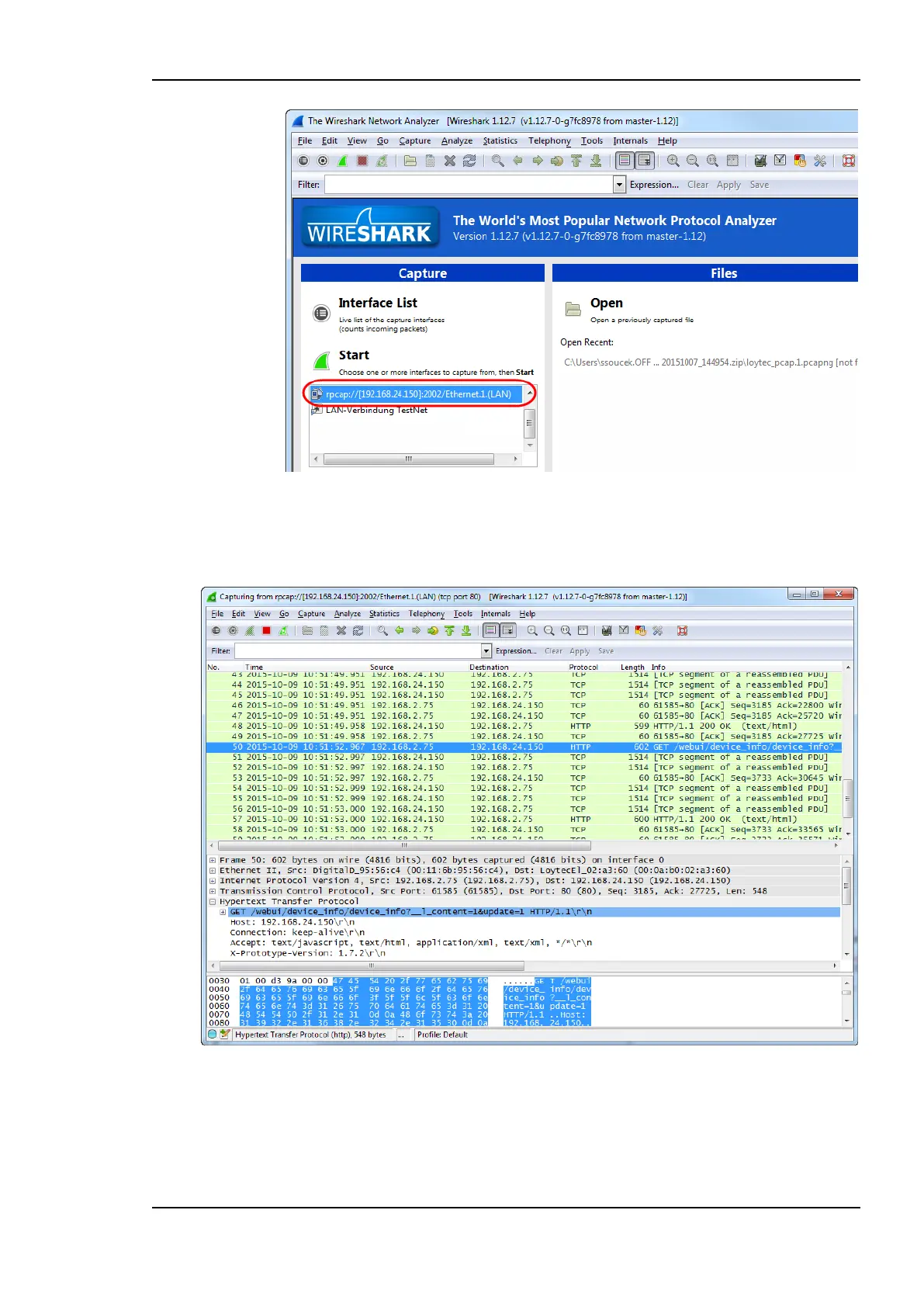L-IP User Manual 165 LOYTEC
Version 6.1 LOYTEC electronics GmbH
Figure 160: Start Remote Capture in Wireshark.
3. Wireshark will attempt to establish a connection to the device and, if successful, start
displaying packets. An example capture is shown in Figure 161.
Figure 161: Example Ethernet remote capture in progress.