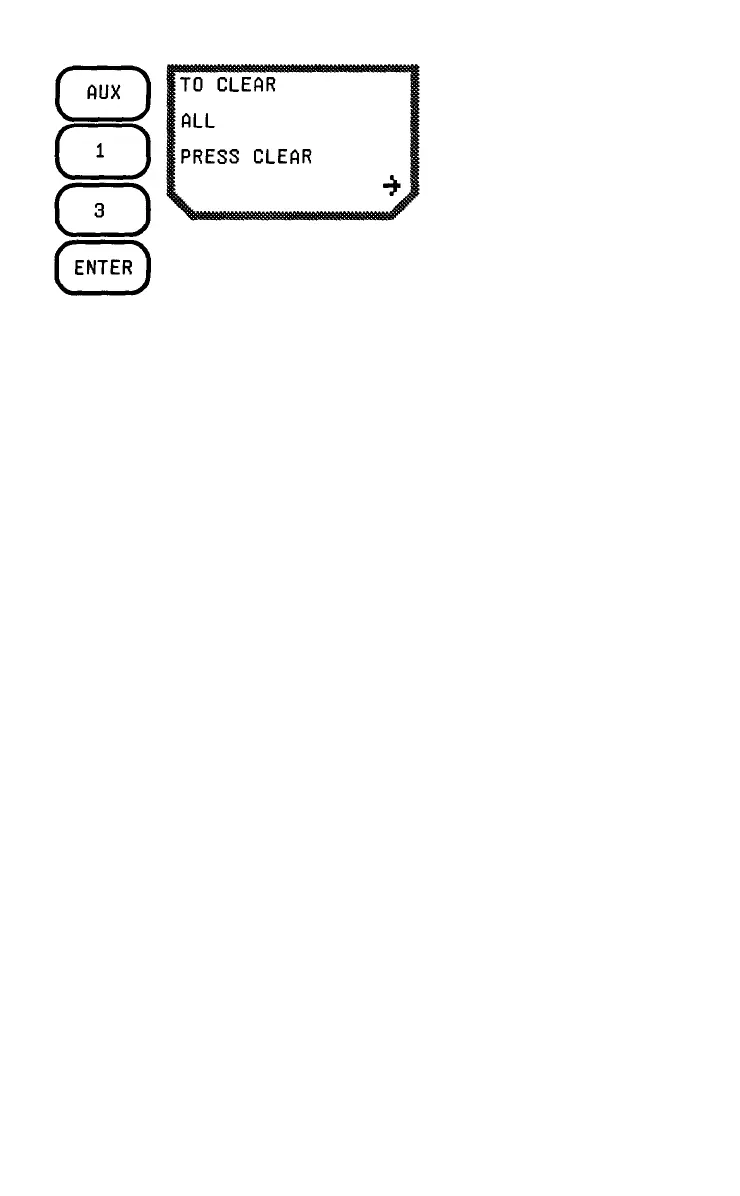Press AUX, 1,3, and
ENTER to view the Clear
Memory display.
5-15
If you press CLEAR now, all of the unit's memory is erased. Press the
RIGHT ARROW to scroll through the following options:
ALL
erases everything in the unit's memory.
USER DATUM
erases user-entered datum.
SETUP
erases all non-default SETUP parameters.
WAYPOINT/ROUTE erases all waypoints and the route.
ALMANAC/EPHEM
erases the Almanac and any Ephemeris data
the unit may have from a satellite.
LAST FIX/INIT
erases the last fix, backup fixes, and initial
position.
As you press the RIGHT ARROW you will notice that the second line
of the screen shown above changes, indicating what part of the
memory will be cleared.
Press CLEAR when the area you want to erase is displayed on the
second line. The third line then displays "CLEARED." Press the RIGHT
ARROW to display another choice, or exit AUX 13 by choosing another
function or auxiliary function or by turning the unit off.
