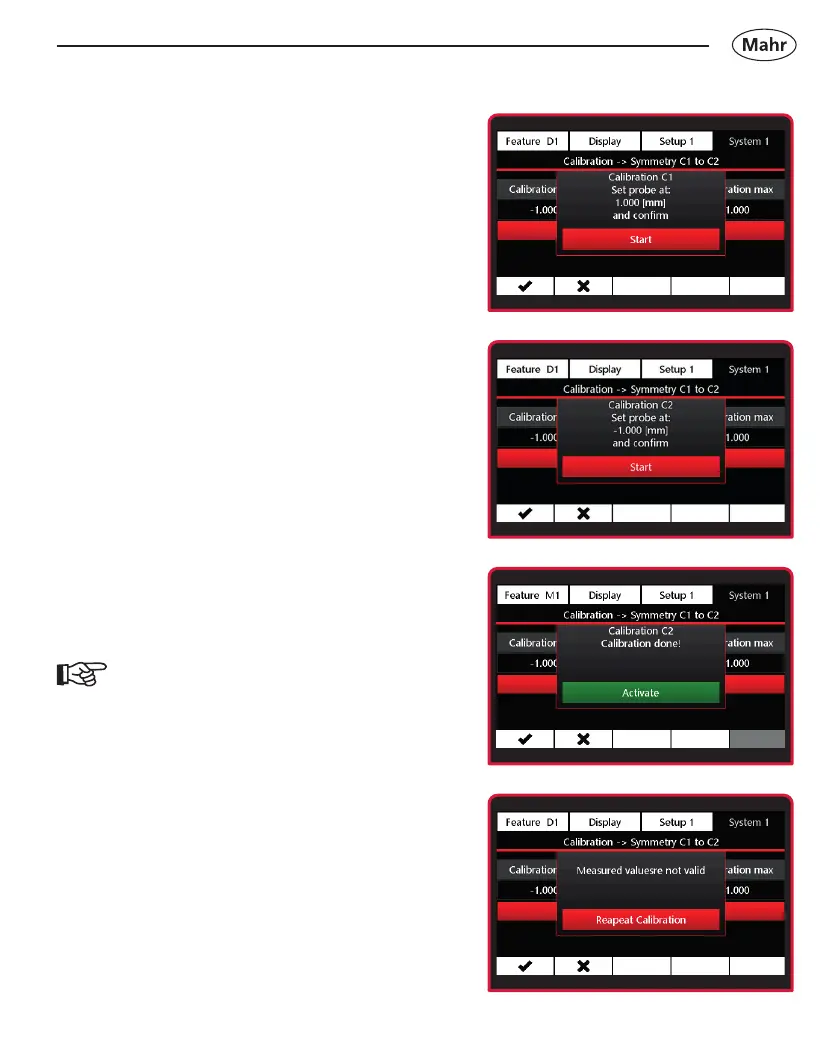71
Mahr GmbH • Millimar C1202
The display shows information on
how to position the probe at C1 for
the second measuring point.
– Use the 4 key to conrm or Ó to
cancel the process.
Then go through the same process
for the probe at C2.
– Use the 4 key to conrm or Ó to
cancel the process.
– Following successful measurement,
press 4 to activate the customer
calibration or Ó to cancel the
process.
An error message appears if the
measured values of the customer
calibration are not plausible.
– Use 4 to repeat the customer
calibration or Ó to cancel the
process.