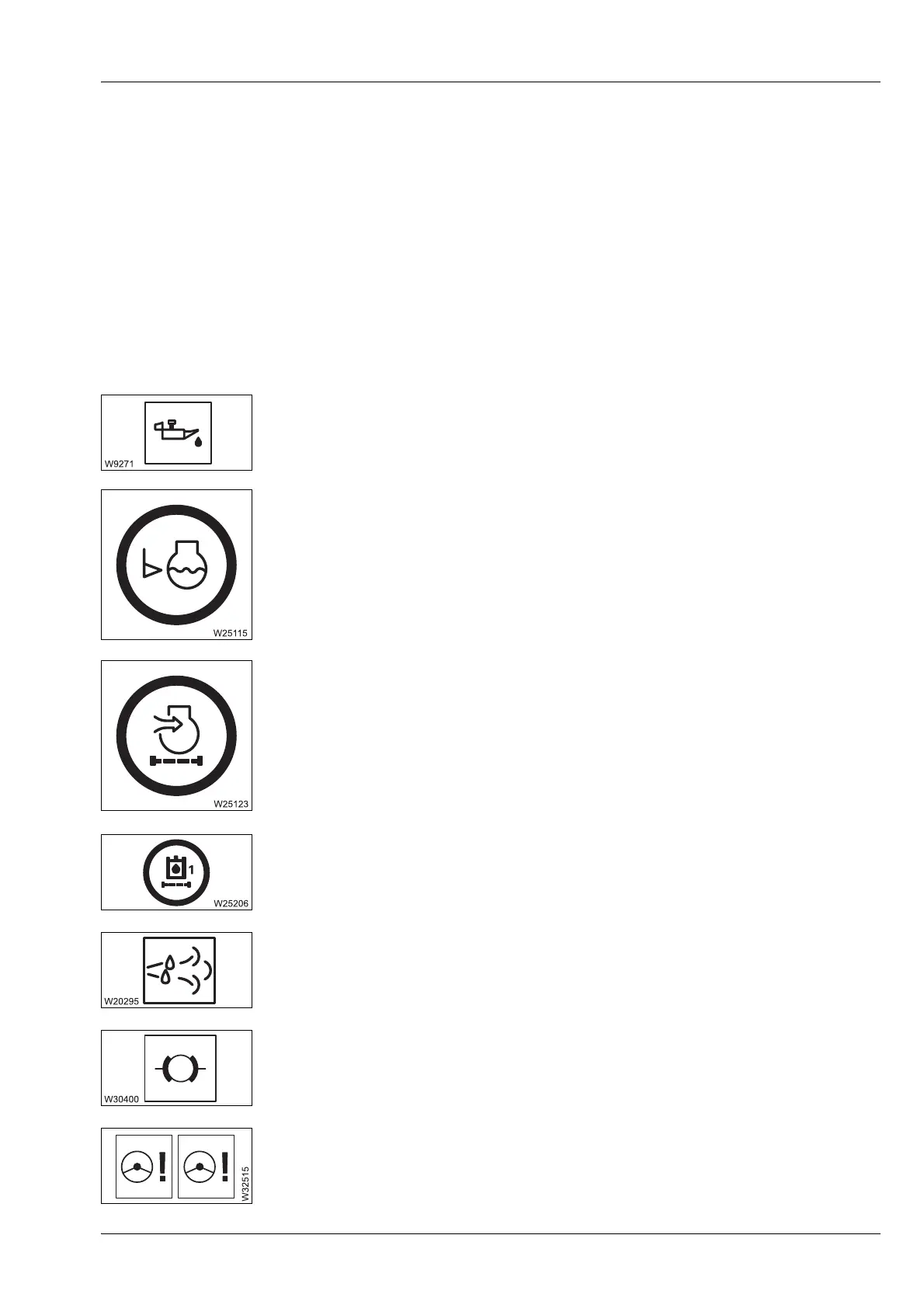Maintenance work on the carrier
7.2 Symbols for maintenance work
25.11.2016
Maintenance manual 3 302 364 en 7 - 11
GMK 4100L-1
7.2 Symbols for maintenance work
CCS • Check the symbols on the CCS start menu (Crane Control System) in the
driver's cab each day before starting work.
• The Start menu shows the most important measurements and the
Maintenance submenu shows all the outstanding warning messages;
à Operating Instructions.
Maintenance
submenu
If one of the symbols is displayed, you must carry out the appropriate
maintenance work:
– Oil pressure;
à p. 7 - 13
– Coolant level;
à p. 7 - 17,
– Air filter;
à p. 7 - 16
– Hydraulic oil filter;
à p. 7 - 111,
– AdBlue system;
à p. 7 - 34,
– Disc brakes wear display;
à p. 7 - 75.
– Steering monitoring;
à Checking the steering monitoring, p. 7 - 89.