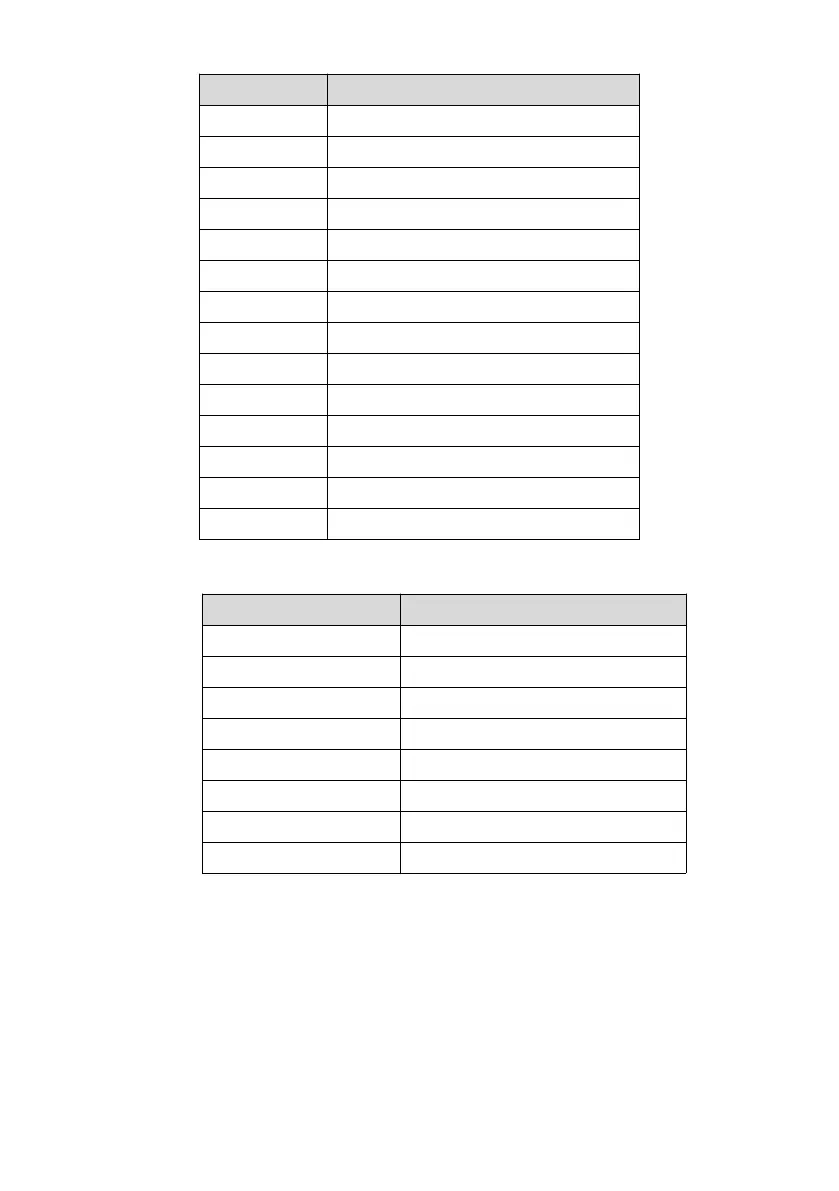Chapter 7 EtherCAT Communication
Bit0~Bit3, Bit5, and Bit6 in the status word are used to indicate the state of the drive, as shown in the following
table.
Description of the status word:
• Bit0~Bit9 has the same meaning in each control mode. When the master station sends the control word 6040h,
the drive will feedback a certain state;
• Bit10, Bit11, Bit12 and Bit13 are related to each control mode;
• Bit14 and Bit15 are defined by the manufacturer.