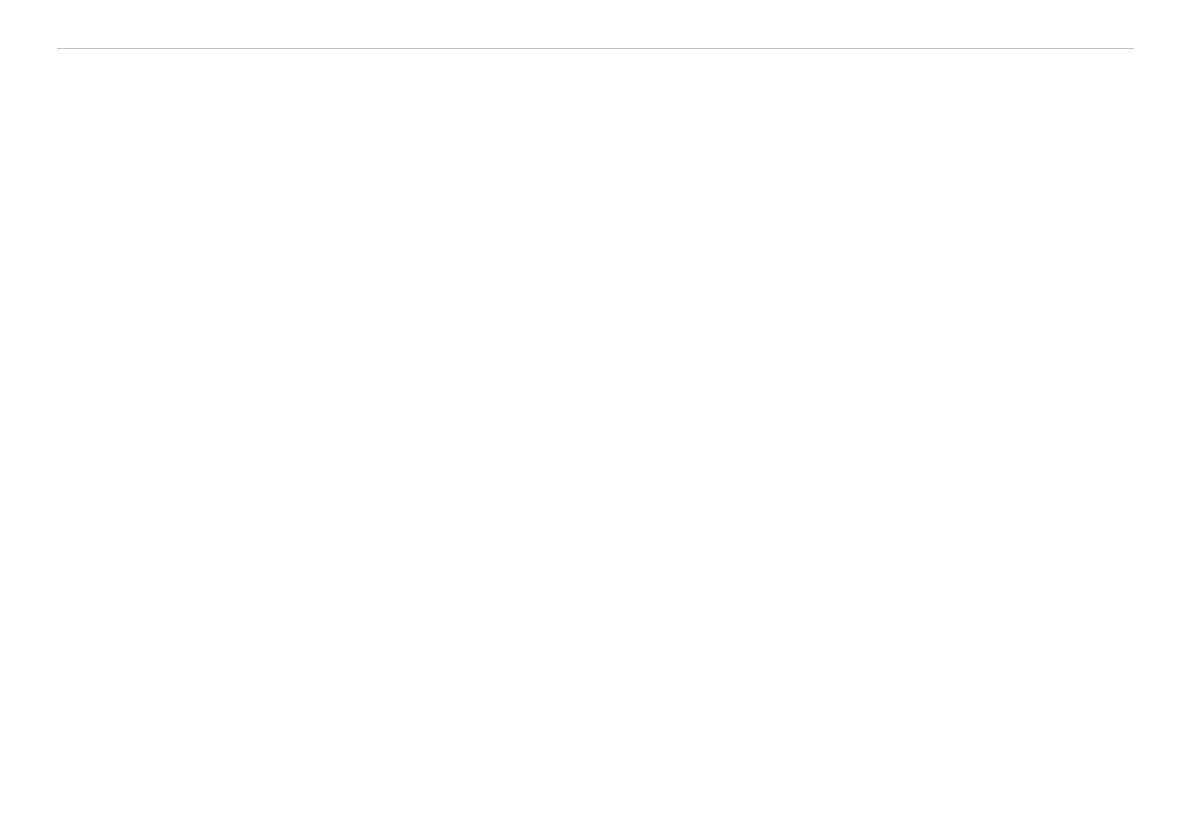Page 104
Appendix| ASCII Communication with Sensor
optoNCDT 1420
A 3.3.11 Handling of Setups
A 3.3.11.1 IMPORT
IMPORT [FORCE] [APPLY] <Data>
Import of data in JSON format
1
to the sensor.
First, the import command returns a prompt (->). Afterwards, data can be sent.
After importing a prompt (->) is returned.
- FORCE: overwriting of measurement settings (= MEASSETTINGS) with the same name (otherwise an error
message is returned when using the same name). When importing all measurement settings or device set-
tings (= BASICSETTINGS) FORCE must always be stated.
- APPLY: applying the settings after importing / reading of initial settings.
A 3.3.11.2 EXPORT
EXPORT ALL | MEASSETTINGS_ALL | (MEASSETTINGS <SetupName>) | BASICSETTINGS
Exporting sensor settings. As a response data is transmitted in JSON format. Finally a prompt occurs.
A 3.3.11.3 MEASSETTINGS, Load / Save Measurement Settings
MEASSETTINGS <Subcommands> [Name]
Settings of the measurement task.
Loads proprietary presets and user-specific settings from the sensor or stores user-specific setups in the sen-
sor.
Subcommands:
CURRENT: Output of the name of current measurement setting
PRESETLIST: Listing of all existing presets (names): „Standard“, „Multi-Surface“, „Light Penetration“.
LIST: Listing of all saved measurement settings (names) “Name1” “Name2” “...”.
READ <Name>: Loads a preset or a measurement setting from the sensor.
STORE <Name>: Saves the current measurement setting in the sensor.
DELETE <Name>: Deletes a measurement setting
RENAME <NameOld> <NameNew> [FORCE]: Renaming a measurement setting. An existing
measurement setting can be overwritten with FORCE.
INITIAL <name> | AUTO: Loads a named or last saved measurement setting at the start of the sensor.
Presets can not be specified.
1) JSON format, see
https://de.wikipedia.
org/wiki/JavaScript_
Object_Notation