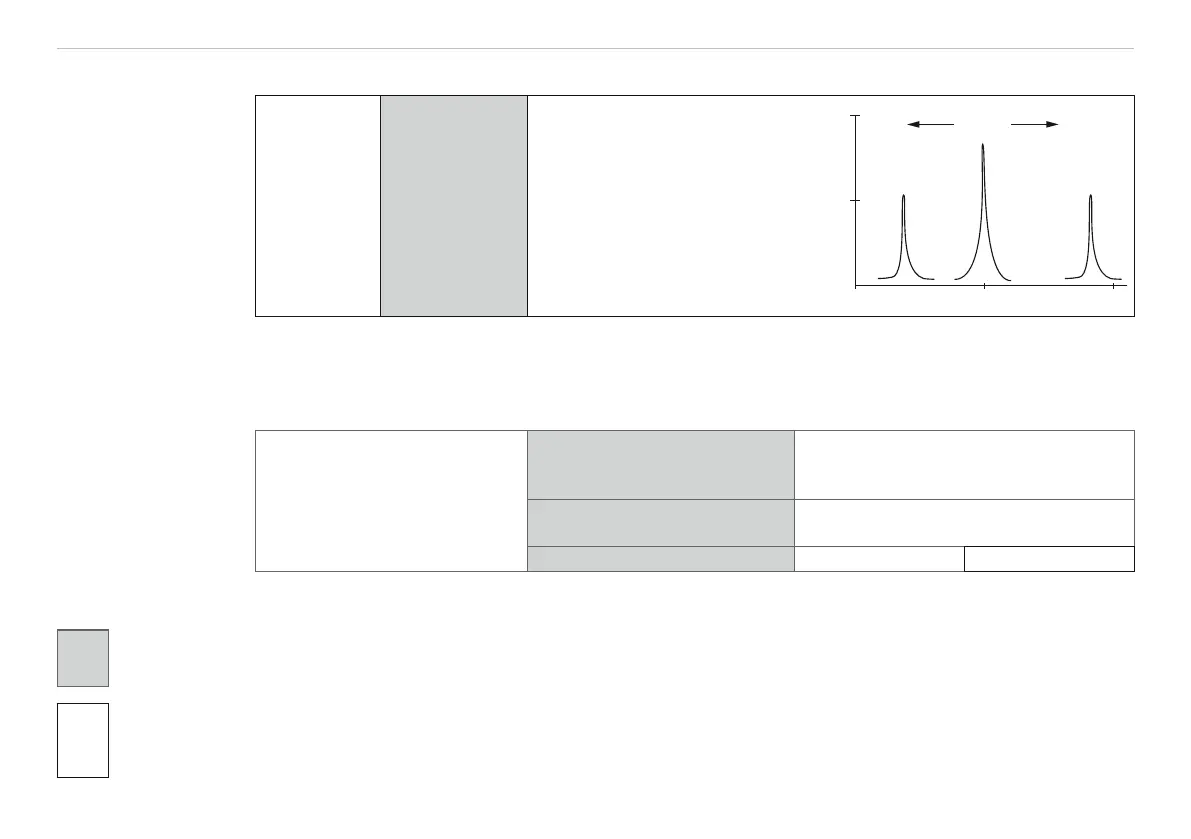Page 56
Set Sensor Parameter
optoNCDT 1420
7.4.6 Peak Selection
Peak selec-
tion
First peak /
highest peak /
last peak
Defines, which signal is used
for the evaluation in the line
signal.
First peak: nearest peak to the
sensor.
Highest peak: standard, peak
with the highest intensity.
Last Peak: widest peak to the
sensor.
0
50
0
100
50 Range [%] 100
First
peak
Last
peak
Highest
peak
farawayclose
Sensor
A correct measuring result can be determined only for the first peak when a measuring object which consists
of several transparent layers.
7.4.7 Error Handling
Error handling adjusts the behavior of the analog output and the RS422 interface in the event of an error.
Error handling Error output, no value Analog output supplies 3 mA instead
of the measurement value. The RS422
interface outputs an error value.
Retain last value infinitely Analog output and RS422 interface stick
to the latest valid value.
Retain last value 1 ... 1024 Value
If no valid measurement value can be detected, an error is output. If this disrupts further processing, you can
alternatively hold the last valid value over a specific period of time i.e. it can be output again. After expiry of
the chosen number an error value is output.
Grey shaded
fields require a
selection.
Value
Dark-bordered
fields require you
to specify a value.