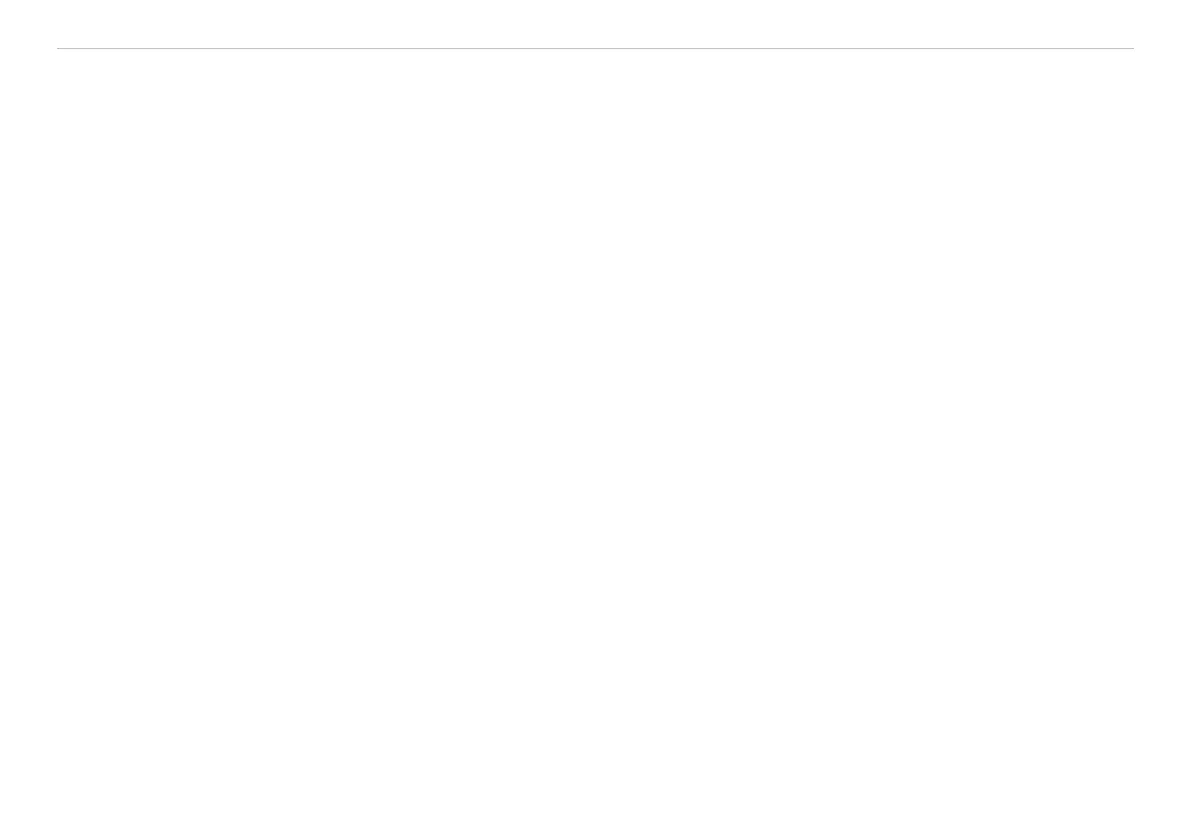Page 105
Appendix| ASCII Communication with Sensor
optoNCDT 1420
PRESETMODE: Returns the set signal quality
PRESETMODE <Mode>: Setting the signal quality. Setting the signal quality is possible only, if a preset
was loaded.
• <mode> = STATIC|BALANCED|DYNAMIC|NOAVERAGING|NONE
A 3.3.11.4 BASICSETTINGS, Load / Save Device Settings
BASICSETTINGS READ | STORE
- READ: Loads the stored device settings from the senosr.
- STORE: Saves the current device settings in the sensor.
A 3.3.11.5 SETDEFAULT, Default Settings
SETDEFAULT ALL | MEASSETTINGS | BASICSETTINGS
Sets sensor back to default settings.
- ALL: Measurement and device settings are being deleted. The standard preset for the measurement set-
ting resp. the the default parameter for the device settings are being loaded.
- MEASSETTINGS: Measurement settings are being deleted and the standard preset is being loaded.
- BASICSETTINGS: Device settings are being deleted and the default parameters are being loaded.
A 3.3.12 ANALOGSCALE, Scaling the Analog Output
ANALOGSCALE STANDARD| (TWOPOINT <Minimum value> <Maximum value>)
Setting the two point scaling of the analog outpt.
- STANDARD: using the measuring range of the sensor
- TWOPOINT: two point scaling within the analog range (4 - 20 mA)
Minimum value: measurement value in mm which is matched to the lower analog value (4 mA)
Maximum value: measurement value in mm which is matched to the upper analog value (20 mA)
i
The minimum value (in mm) can be higher than the maximum value (in mm), see Chap. 7.5.3.