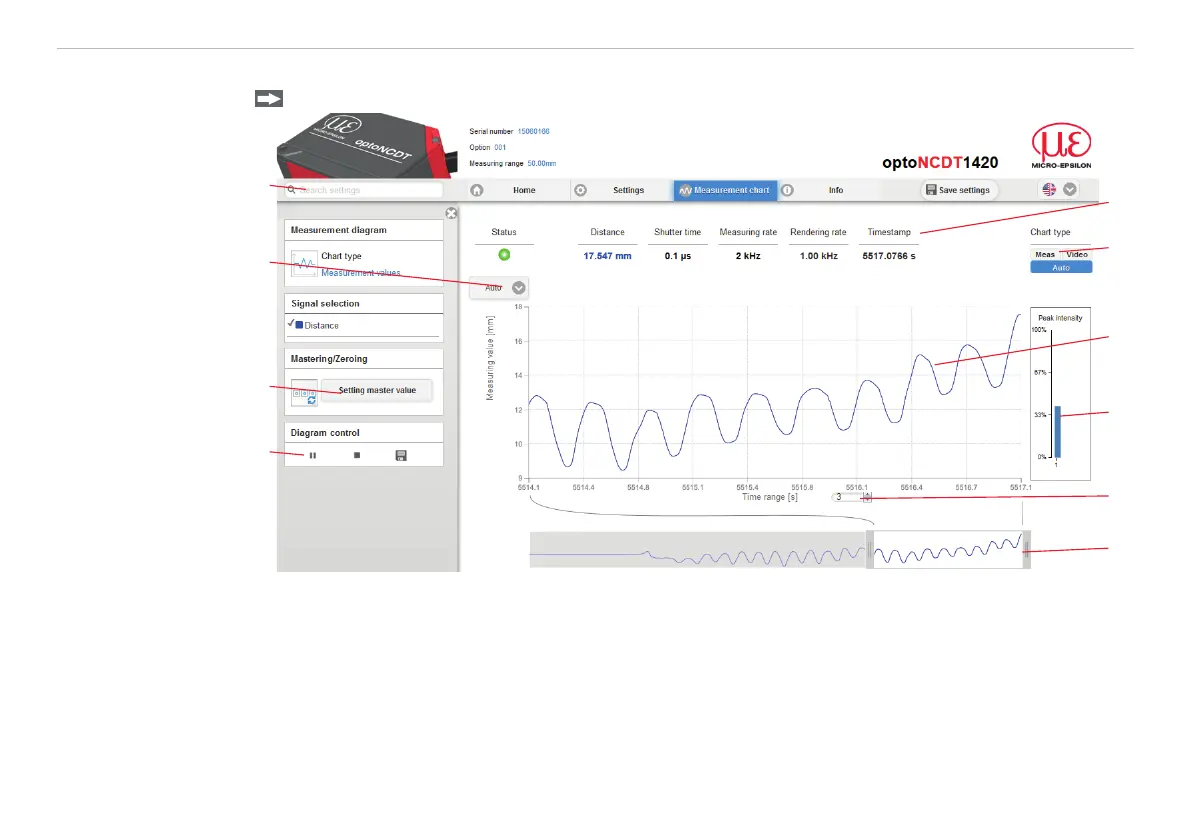Page 43
Operation
optoNCDT 1420
6.2.3 Measurement Presentation via Web Browser
Start the measurement value display (Measurement chart) in the horizontal navigation bar.
1
2
3
4
5
6
7
8
9
Fig. 27 Website measurement (distance measurement)
1 Stop stops the diagram; data selection and zoom function are still possible. Pause interrupts recor-
ding. Save opens the Windows selection dialog for file name and storage location to save the last
10,000 values in a CSV file (separation with semicolon).
2 This function starts resp. stops a relative measurement. The master value can also e defined in a
submenu here.