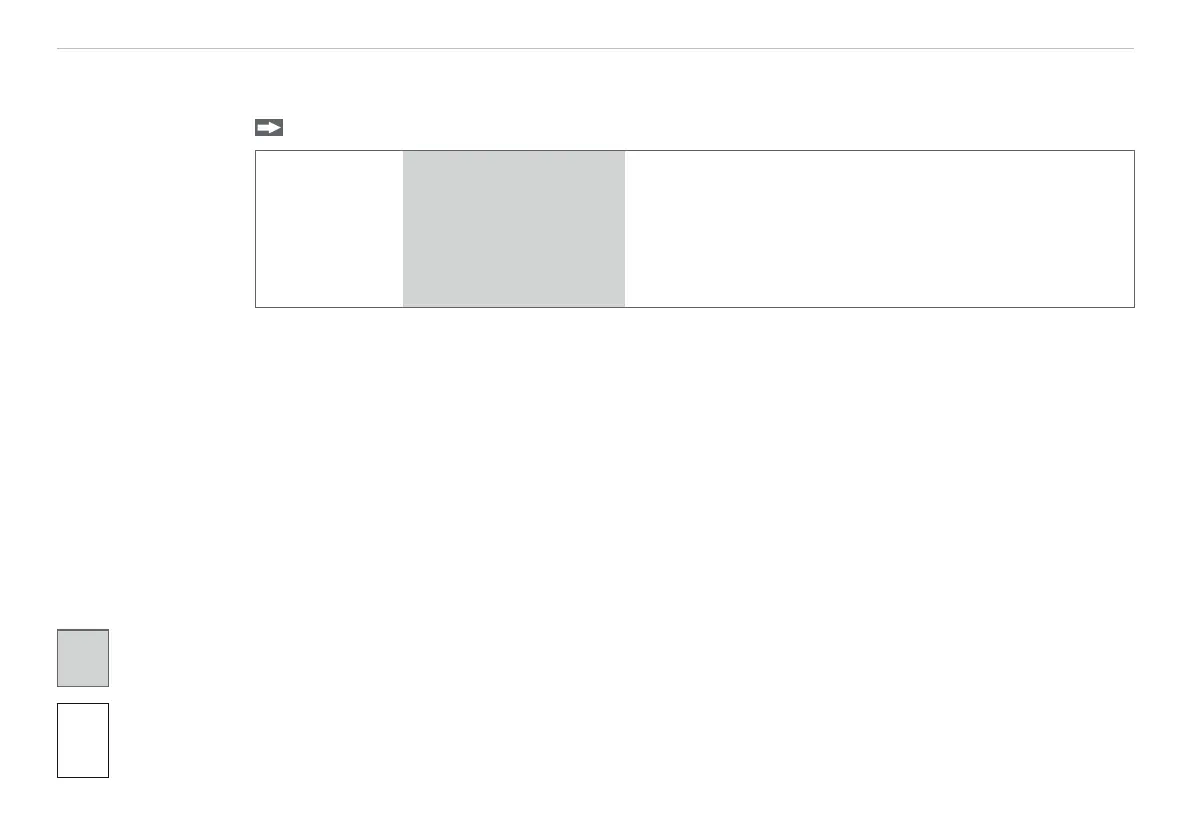Page 51
Set Sensor Parameter
optoNCDT 1420
7.4.3 Measuring Rate
The measuring rate indicates the amount of measurements per second.
Choose the desired measuring rate.
Measuring rate 250 Hz / 500 Hz / 1 kHz /
2 kHz / 4 kHz
Use a high measuring rate with light and matt measuring ob-
jects. Use a low measuring rate with dark and shiny measuring
objects (e.g. black lacquered surfaces) to improve the
measuring result.
With a maximum measuring rate of 4 kHz the CMOS element is exposed 4,000 times per second. The lower
the measuring rate, the higher maximum exposure time.
Measuring rate is set to 2 kHz ex works.
Grey shaded
fields require a
selection.
Value
Dark-bordered
fields require you
to specify a value.