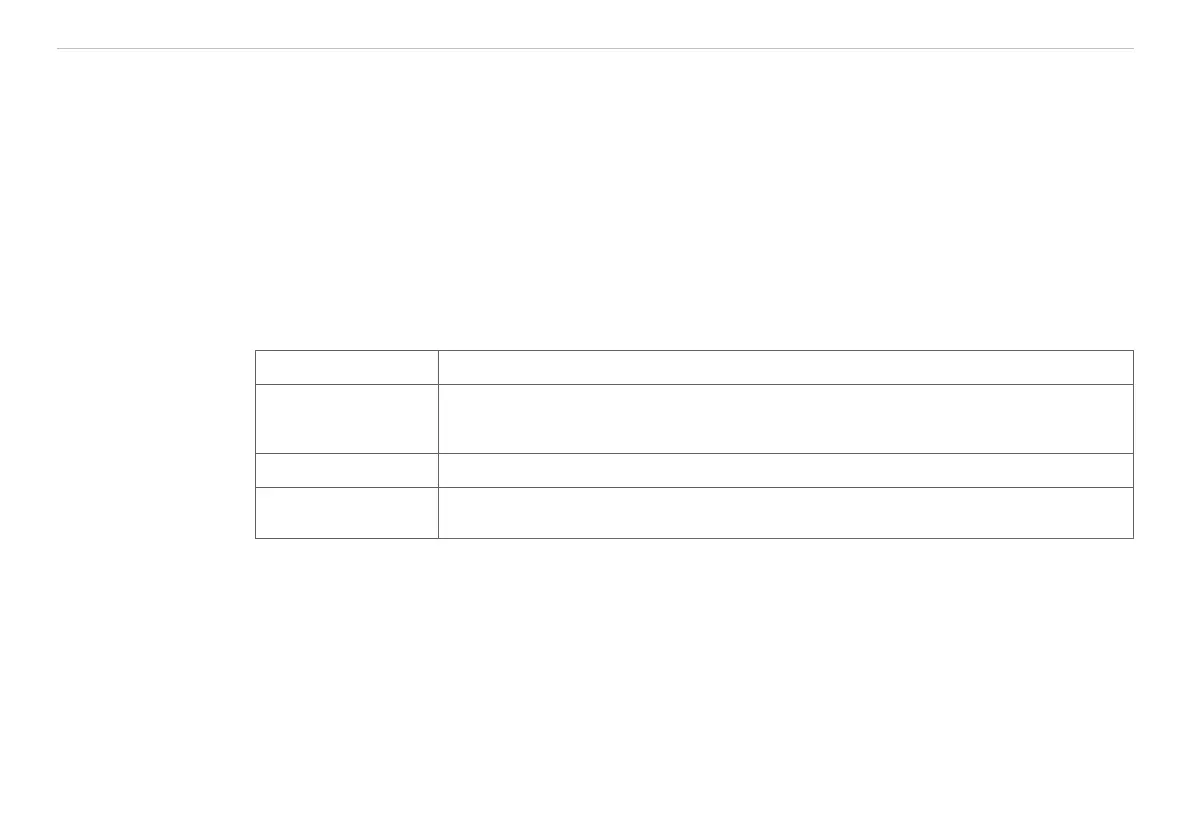Page 48
Set Sensor Parameter
optoNCDT 1420
7. Set Sensor Parameter
7.1 Preliminary Remarks to the Adjustments
You can program the optoNCDT 1420 simultaneously in two different ways:
- using a web browser via the ILD 1420 DAQ Tool and the Web interface
- ASCII command set and a terminal program via RS422.
i
If you do not save the programming permanently in the sensor, you lost the settings after turning off the
sensor.
7.2 Overview Parameter
The following parameters can be set or changed in the optoNCDT 1420, see tab Settings.
Inputs Laser on/off, Multifunctional input, Key function
Signal processing Measurement task, Measuring rate, Reset counter, Triggering (Data recording, Data
output), Evaluation range (ROI), Peak selection, Error handling, Averaging, Zeroing/
Mastering, Data reduction
Outputs RS422, Analog output, Digital output
System settings Unit on website, Keylock, Setup management, Import & Export, Access authoriza-
tion, Reset controller (factory settings)