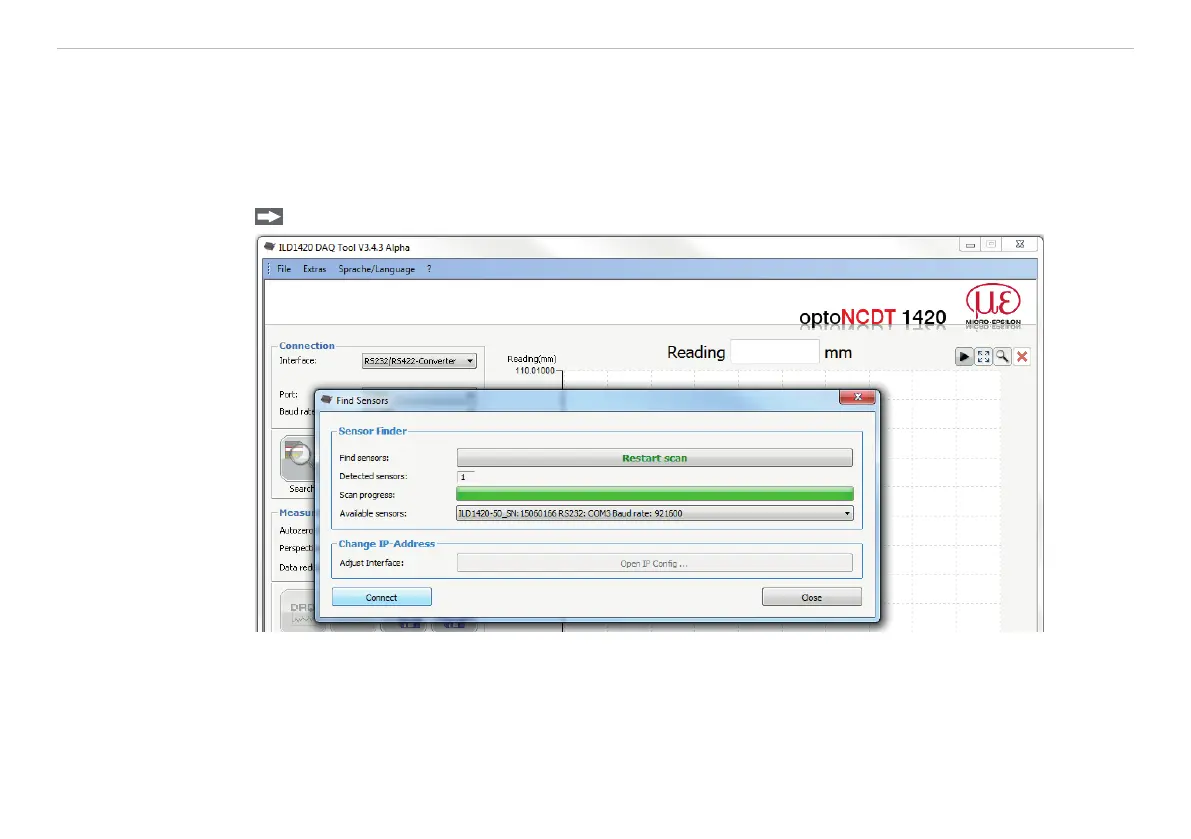Page 39
Operation
optoNCDT 1420
6.2 Operation via Web Interface
6.2.1 Preconditions
In the sensor, dynamic Web pages are created that contain the current settings of the sensor and the periph-
ery. The operation is only possible as long as an RS422 connection to the sensor exists.
The sensor is connected to a PC/notebook via a RS422 converter, supply voltage persists.
Start the program ILD1420 DAQ Tool Vx.x.x.
Fig. 24 Auxiliary program for sensor search and to start web interface
The ILD 1420 DAQ tool searches for connected ILD 1420 sensors by means of an internal auxiliary program
on available interfaces.
You need a web browser (e.g. Mozilla Firefox or Internet Explorer) on a PC/notebook.