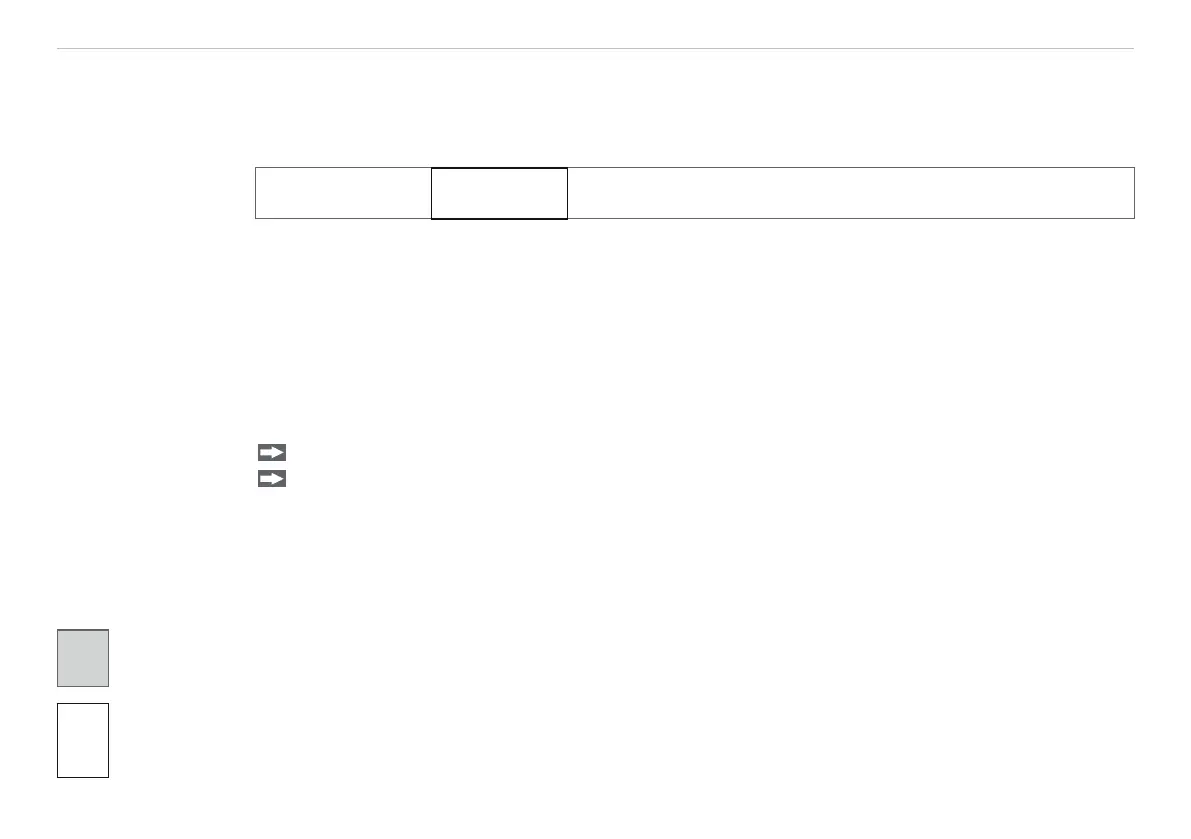Page 60
Set Sensor Parameter
optoNCDT 1420
7.4.9 Zeroing and Mastering
By zeroing and mastering you can set the measurement value to a set point in the measuring range. The out-
put range is moved thereby. This function makes sense, for example, for several adjacent measuring sensors
or in the case of the thickness and planarity measurement.
Master value in mm Value Data, for example of the thickness, of a master piece.
Value range max. 0 up to + 2 x measuring range
Setting masters is used to compensate mechanical tolerances in the measurement setup of the sensors or to
adjust the temporal (thermal) changes in the measurement system. The masters measurement, also a known
as the calibration measurement, is given a set point.
The value which is given during measurement on the sensor output of the “mastering object“ is the master
value. The zero-setting is a characteristic of the mastering, because here the master value is 0.
When mastering the sensor‘s characteristic is parallel displaced. The displacement of the characteristic
curve reduces the usable measurement range of the sensor the further the master value is away from the
master position.
Sequence for Mastering / Zeroing:
Bring target and sensor in the desired position together.
Send the master command.
The master command waits for 2 seconds on the next measurement value and masters it. If no measurement
value is received within this time, for example by external triggering, the command returns with the error
E220 Timeout back.
After the mastering, the sensor gives new measurement values, related to the master value. The non-mas-
tered condition applies by means of a reset with the button Inactive.
i
Zeroing/Mastering requires that a target is within the measurement range. Zeroing/Mastering
has an influence on the digital and the analog output.
An invalid master value, e. g. no peak available, will be acknowledged with the E602 Master value is
out of range error.
Grey shaded
fields require a
selection.
Value
Dark-bordered
fields require you
to specify a value.