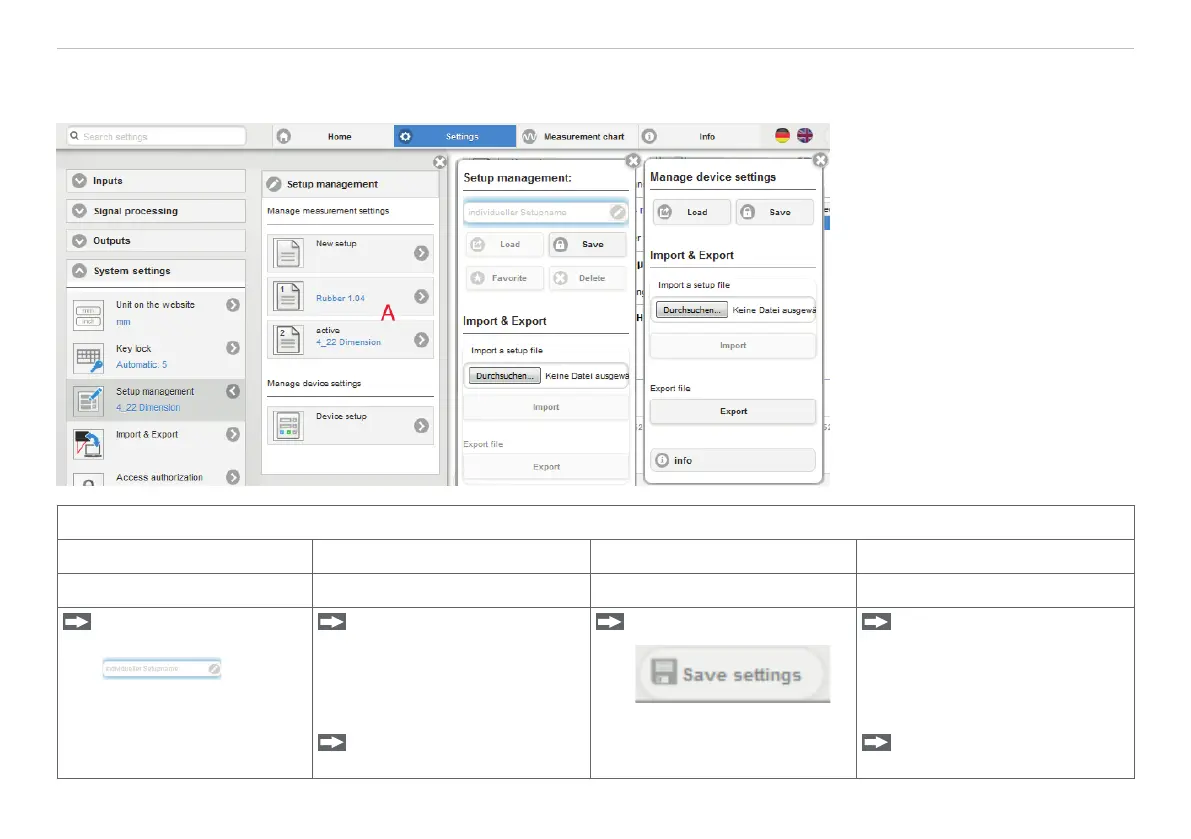Page 79
Set Sensor Parameter
optoNCDT 1420
7.6.4 Load, Save
All settings to the sensor can be saved permanently in application programs, so called setups.
Fig. 47 Administration of applica-
tion programs
Administer setups in the sensor, possibilities and procedure
Save settings Activate existing setup Save changes in active setup Define setup after booting
Menu New setup Menu Load & Save Menu bar Menu Load & Save
Enter the name for
the setup into the field
, e.g.
rubber 1.21 and click the
button Save.
Click on the desired setup
with the left mouse button,
area A.
The dialog Setup management
opens.
Click on the button Load.
Click on the button
Click on the desired setup
with the left mouse button,
area A.
The dialog Setup management
opens.
Click on the button
Favorite.