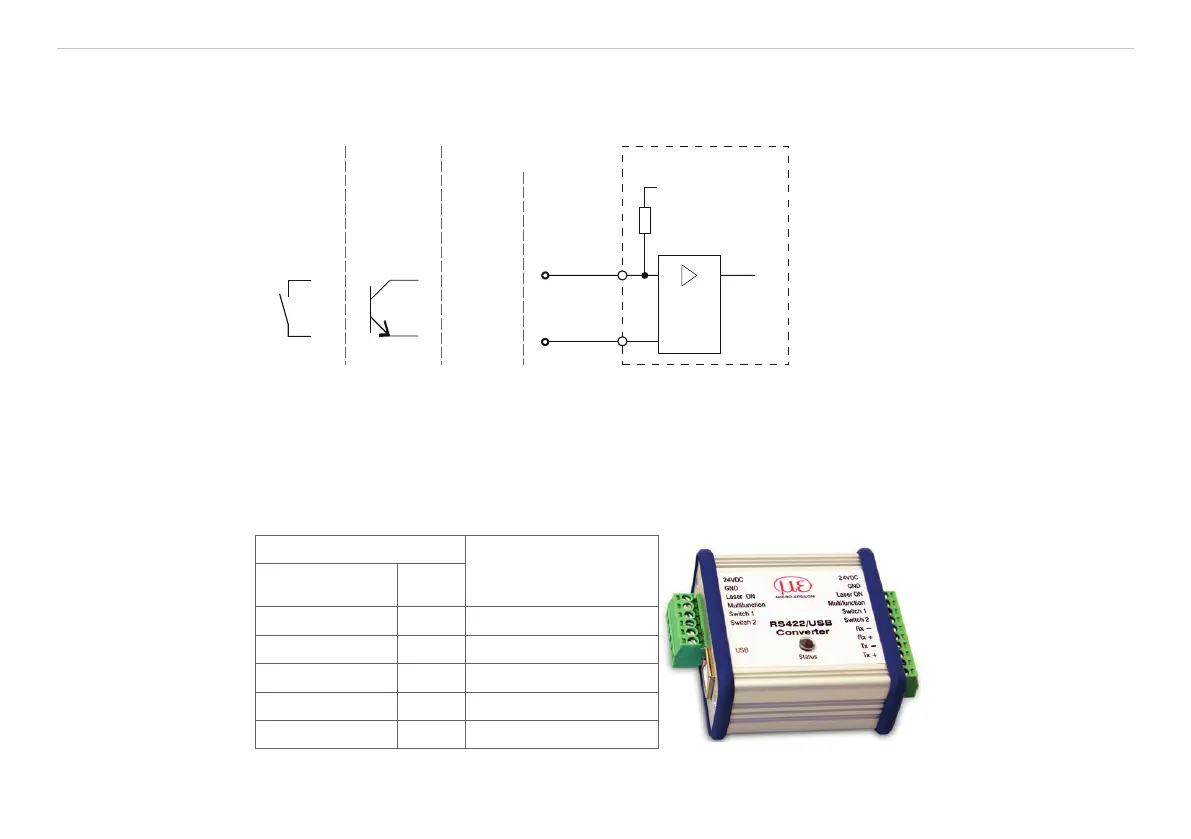Page 35
Installation
optoNCDT 1420
5.4.6 Multifunctional Input
The multifunctional input enables the functions Triggering, Zeroing/Mastering, Teaching. The function is de-
pendent on the programing of the input and of the time behavior of the input signal.
PCF1420-x/Y
+U
9
blue
12
Type 1
ILD1420
H
Type 2
violet
GND
The input is not galvanically isolated.
Internal pull up resistance, an open
input is noticed as High.
Connect the input with GND to trigger
the function.
Fig. 20 Electrical wiring for multifunctional input
5.4.7 RS422 Connection with USB Converter IF2001/USB
Cross the lines for connections between sensor and PC.
i
Disconnect or connect the D-sub connection between RS422 and USB converter when the sensor is
disconnected from power supply only.
Sensor End device (converter)
Type IF2001/USB
from MICRO-EPSILON
Symmetric differential
signals acc. to EIA-
422, not galvanically
isolated from supply
voltage.
Use a shielded cable
with twisted cores e.g.
PCF1420-x.
12-pin M12
cable connector
Sensor
cable
Tx + (Pin 5) grey Rx + (Pin 3)
Tx -(Pin 6) pink Rx -(Pin 4)
Rx + (Pin 3) green Tx + (Pin 1)
Rx -(Pin 4) yellow Tx -(Pin 2)
GND (Pin 12) blue GND (Pin 9)
Fig. 21 Pin assignment IF2001/USB