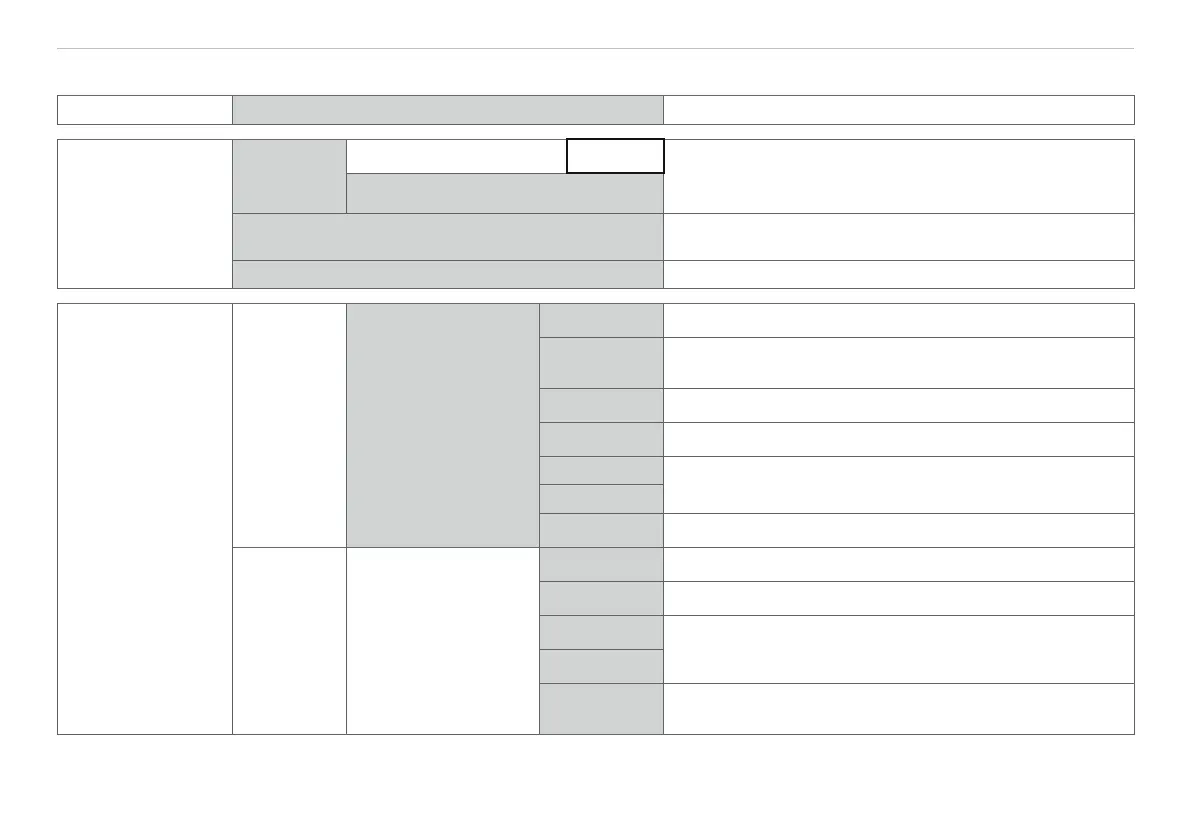Page 118
Appendix| Control Menu
optoNCDT 1420
A 4.2.4 System Settings
Unit on website mm / inch Unit in measurement value display
Keylock Automati-
cally
Range 1 ... 60 [min] Value The keylock starts after expiry of the defined time. Click-
ing the button Refresh extends the interval until keylock
starts.
Refresh
Active The key Select does not respond to entries, indepen-
dent of user level.
Inactive The key Select is active, independent of user level.
Load & Save Measure-
ment set-
tings
Create setup /
Setup 1 / ... / Setup 8
Load Activates a saved measurement setting setup.
Save Saves changed measurement settings to an existing
setup.
Favorite Selects a setup which is used after reboot of the sensor.
Delete Deletes a setup.
Search You load an existing setup from a PC or the like to the
ILD 1420 with both buttons.
Import
Export Saves the setup on a connected PC or the like.
Device set-
tings
Create setup Load Activates the saved device settings.
Save Saves changed device settings.
Search You load the device settings from a PC or the like to the
ILD 1420 with both buttons.
Import
Export Saves the device settings on a connected PC or the like.