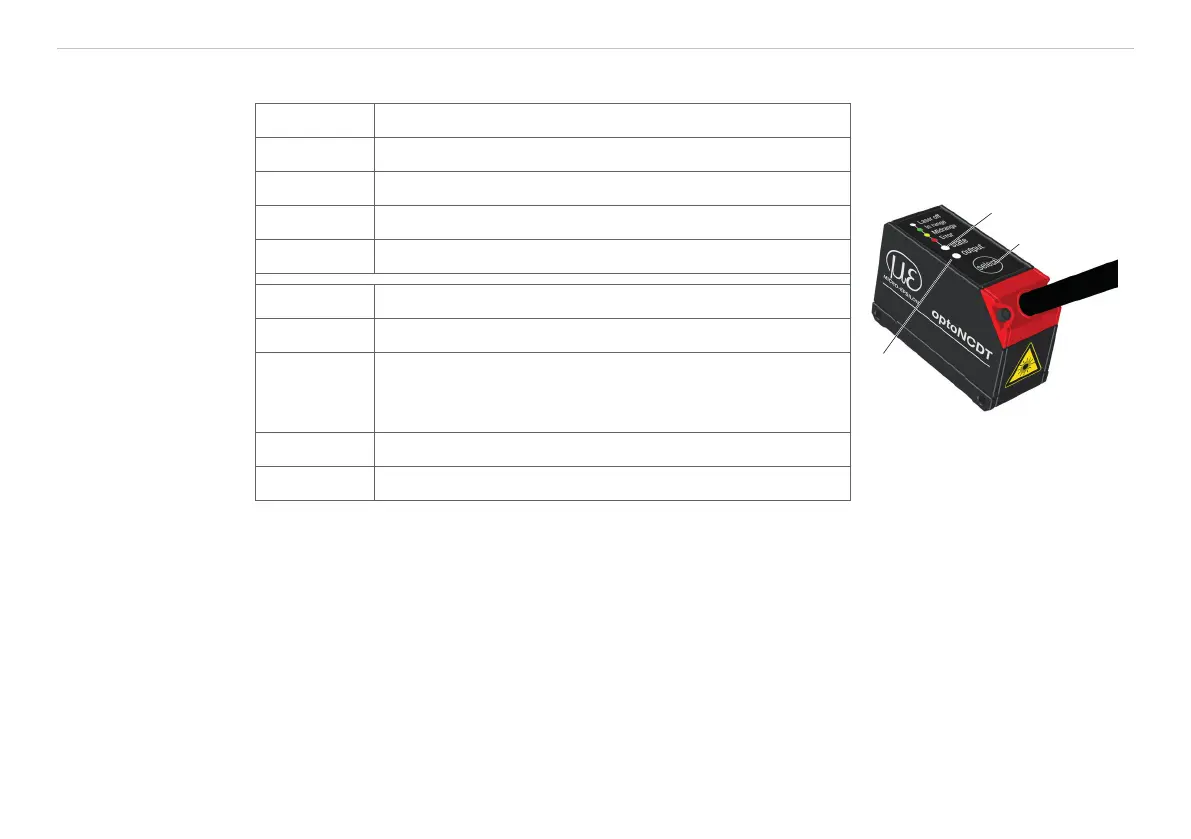Page 29
Installation
optoNCDT 1420
5.3 Indicator Elements at Sensor
LED State Meaning
Select key
LED state
LED
output
green Measuring object within sensor range
yellow Mid range
red Error - e.g. Poor target or out of range
off Laser off
LED Output Meaning
green RS422 measurement value output
yellow
RS422 and current output are switched off.
The RS422 and the current output can be switched on.
Web interface can also be switched on.
red Current 4 ... 20 mA measurement value output
off Sensor off, no supply
The programmable touch key select calls up the functions Masters and Teaching. By factory default this
key is only active for the first 5 minutes after power up. After that it will be automatically locked. The keylock
can be programmed via internal websites or ASCII commands.