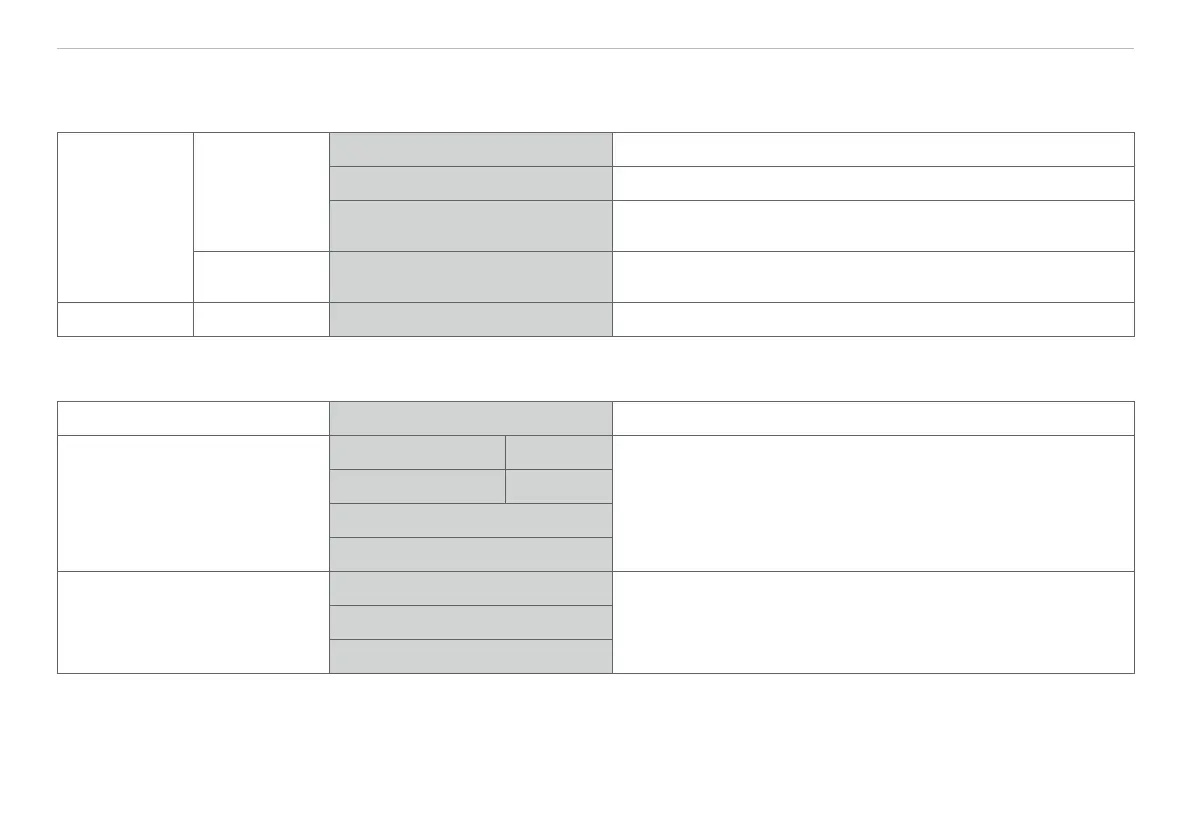Page 113
Appendix| Control Menu
optoNCDT 1420
A 4 Control Menu
A 4.1 Tab Home
Measurement
task
Presets Standard Suitable for materials made of ceramics, metal or filled plastics
Changing surface
1
Suitable for e.g. PCB or hybrid materials
Material with penetration
1
Suitable for plastics (POM, Teflon), materials with strong pen-
etration of the laser
Setups Setup 1 ... Setup 8 Setups contain user-specific measurement settings. Unlike the
presets they can be changed anytime.
Signal quality Static / balanced / dynamic
The signal quality affects averaging of measurement values.
A 4.2 Tab Settings
A 4.2.1 Inputs
Laser on/off On / Off Laser on/off is only effective when pin 8 is connected to GND.
Multifunctional input Zeroing (Mastering) High / Low Sets the function of the digital input. The trigger affects recor-
ding and output of a measurement value. Zeroing/Mastering
sets the current measurement value to the entered master value.
Teaching scales the analog output. HTL is defined as active
input level.
Trigger In High / Low
Teaching
Inactive
Key function Zeroing (Mastering) Sets the function of the sensor key. Inactive means keylock.
Teaching
Inactive
1) Available for the sensor models ILD1420-10/25/50.