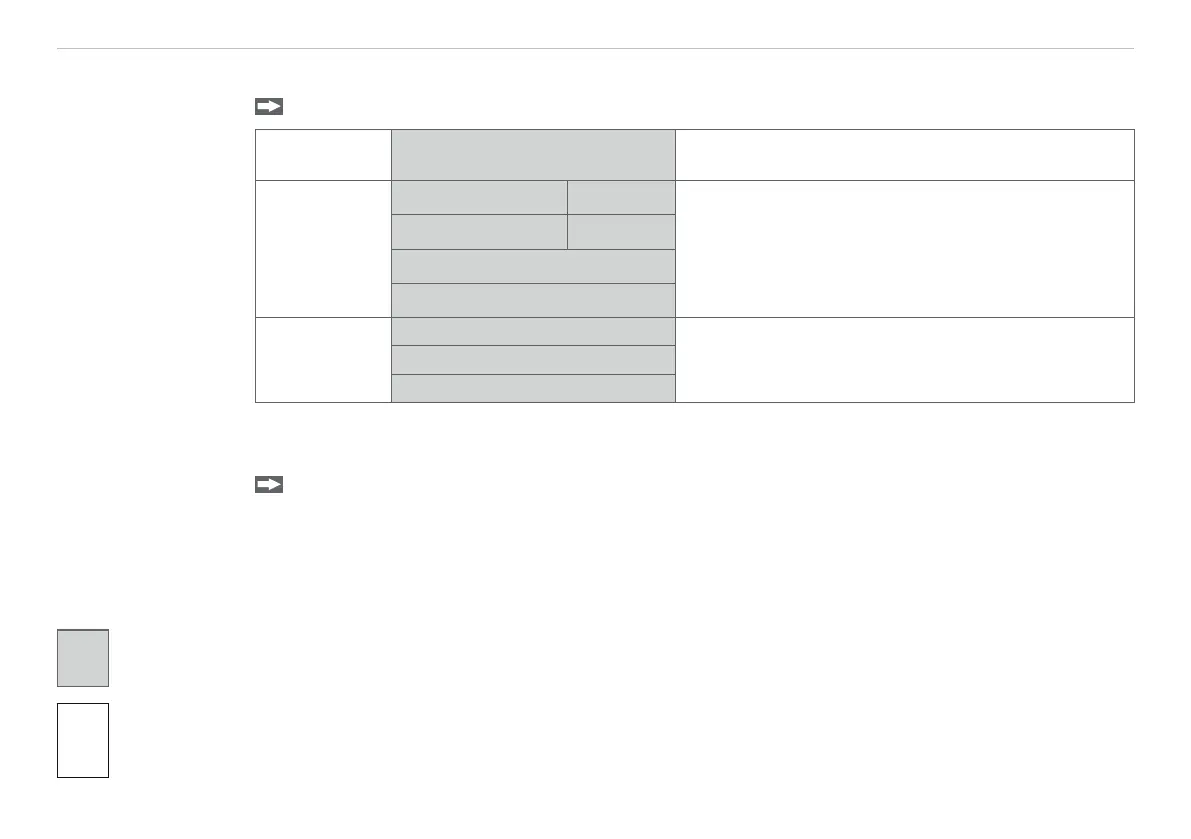Page 49
Set Sensor Parameter
optoNCDT 1420
7.3 Inputs
Go to the menu Inputs in the menu Settings.
Laser on/off On / Off Laser on/off is only effective when pin 8 is connected to
GND.
Multifunctional
input
Zeroing (Mastering) High / Low Sets the function of the digital input. The Trigger influ-
ences capture and export of a measurement value.
Zeroing/Mastering sets the current measurement value
to the entered master value. Teaching scales the analog
output. HTL is defined as active input level.
Trigger In High / Low
Teaching
Inactive
Key function Zeroing (Mastering) Sets the function of the sensor key. Inactive means
keylock.
Teaching
Inactive
7.4 Signal Processing
7.4.1 Preliminary Remark
Go to the menu Signal processing in the tab Settings.
A diagram appears according to the prior settings in the area Diagram type in the right part of the display.
The diagram is active and various settings can be seen immediately. You can find references to the chosen
setting below.
The menus for the area Signal processing are located in the left part.
Grey shaded
fields require a
selection.
Value
Dark-bordered
fields require you
to specify a value.