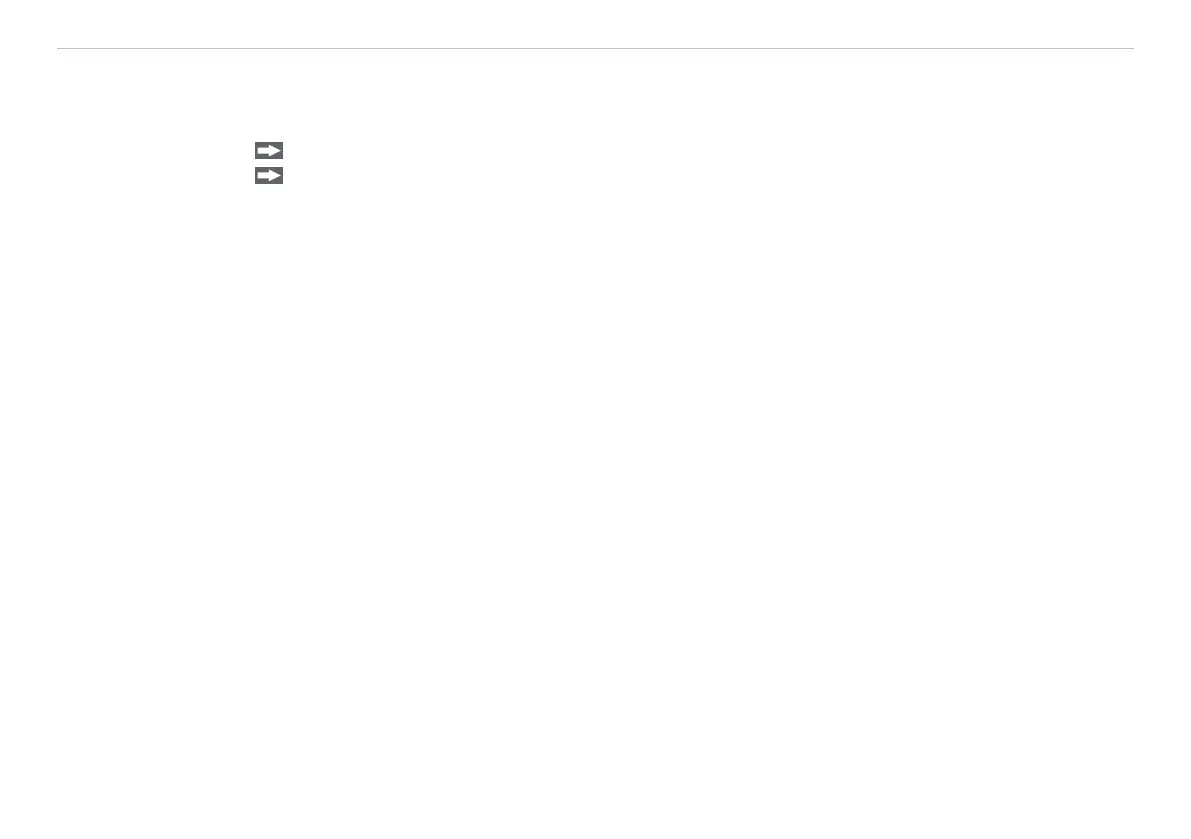Page 38
Operation
optoNCDT 1420
6. Operation
6.1 Getting Ready for Operation
Install and assemble the optoNCDT 1420 in accordance with the instructions set out, see Chap. 5.
Connect the sensor with the indicator or monitoring unit and the power supply.
The laser diode in the sensor can only be activated if at the input Laser on/off Pin 8 is connected with Pin 12,
see Chap. 5.4.4.
Once the operating voltage has been switched on the sensor runs through an initialization sequence. This
is indicated by the momentary activation of all the LEDs. Once initialization has been completed, the sensor
transmits a „->“ via the RS422 interface. The initialization takes up to 10 seconds. Within this period, the sen-
sor executes the Reset resp. the Bootloader command through the key select only.
To be able to produce reproducible measurements the sensor typically requires a start-up time of 20 minutes.
If the LED output is off, this means that there is no supply voltage.
If the LED state is off, this means that the laser light source has been switched off.