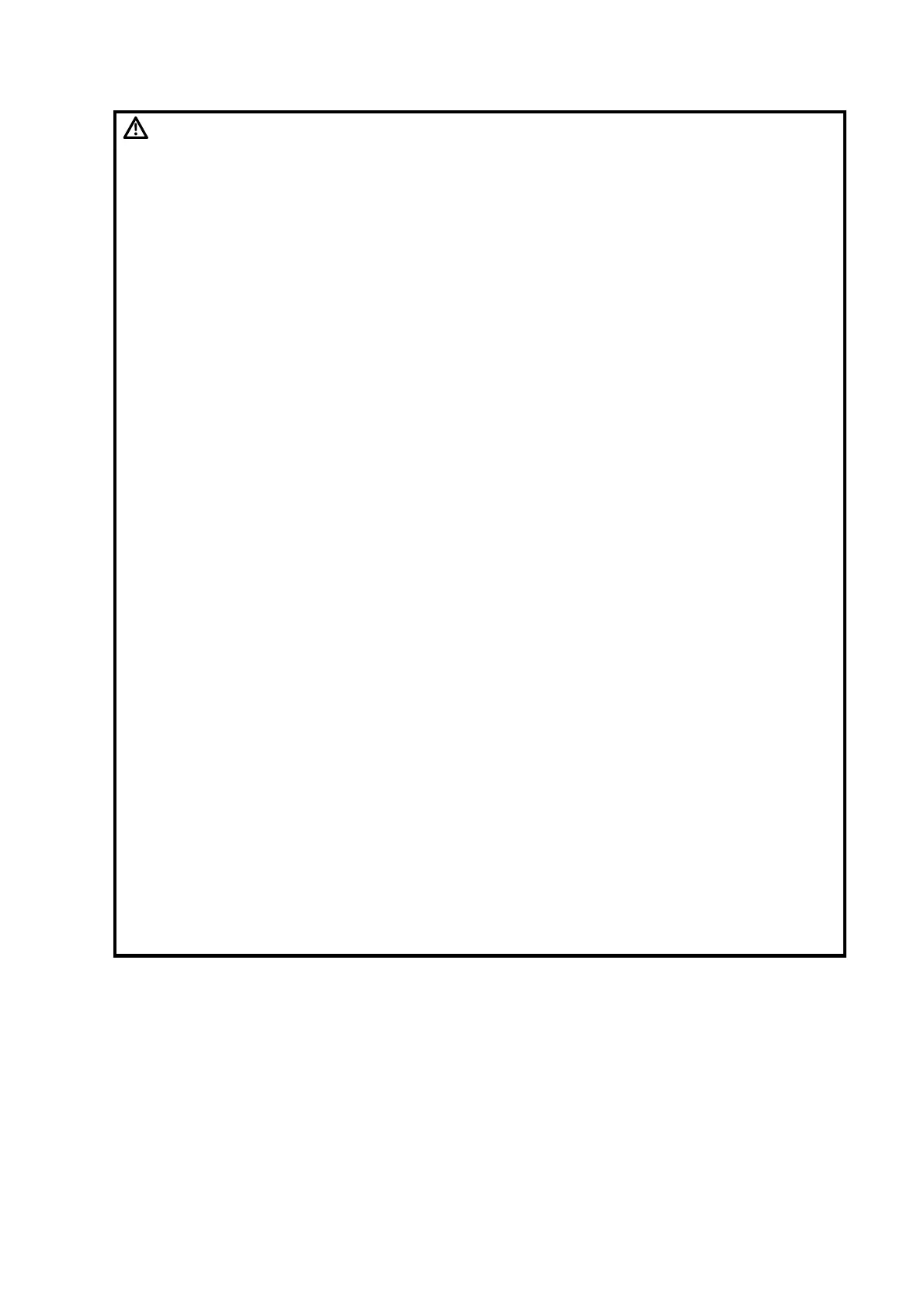WARNING:
2. Use the printing cable provided with this system to connect the
printer. Electric shock may result.
3. Before cleaning the system, disconnect the power cord from the
outlet. System failure and electric shock may result.
4. Use the transducer carefully. In case that the body contacts the
scratched transducer surface, immediately stop using the
transducer and contact the Mindray sales office, customer service
department or representative. There is risk of electric shock if
using the scratched transducer.
5. This system is not water-proof. Do not use this system in any
place where water leakage may occur. If any water is sprayed on or
into the system, electric shock may result. If water is accidentally
sprayed on or into the system, contact Mindray Customer Service
Department or sales representative.
6. Do not allow the patient to contact the live parts of the digital
ultrasonic diagnostic imaging system or other devices, e.g. signal
I/O ports. Electric shock may occur.
7. Do not use an aftermarket transducer other than those specified
by Mindray. The transducers may damage the system causing a
profound failure, e.g. a fire in the worst case.
8. Do not subject the transducers to knocks or drops. Use of a
defective transducer may cause an electric shock.
9. Do not open the shell or front panel. If open the shell when the
machine is powered on, there may be a short circuit or electric
shock.
10. Do not use this system at the same time with other equipment
such as electric knife, high-frequency therapy equipment and
defibrillator, etc., Otherwise there is a danger of electric shock.
11. Accessory equipment connected to the analog and digital
interfaces must comply with the relevant IEC standards (e.g., IEC
60950 information technology equipment safety standard and IEC
60601-1 medical equipment standard). Furthermore all
configurations must comply with the standard IEC60601-1-1. It is
the responsibility of the person, who connects additional
equipment to the signal input or output ports and configures a
medical system, to verify that the system complies with the
requirements of IEC60601-1-1. If you have any questions regarding
these requirements, consult your sales representative.
12. Prolonged and repeated use of keyboards may result in hand or
arm nerve disorders for some individuals. Observe the local safety
or health regulations concerning the use of keyboards.
Safety Precautions VII