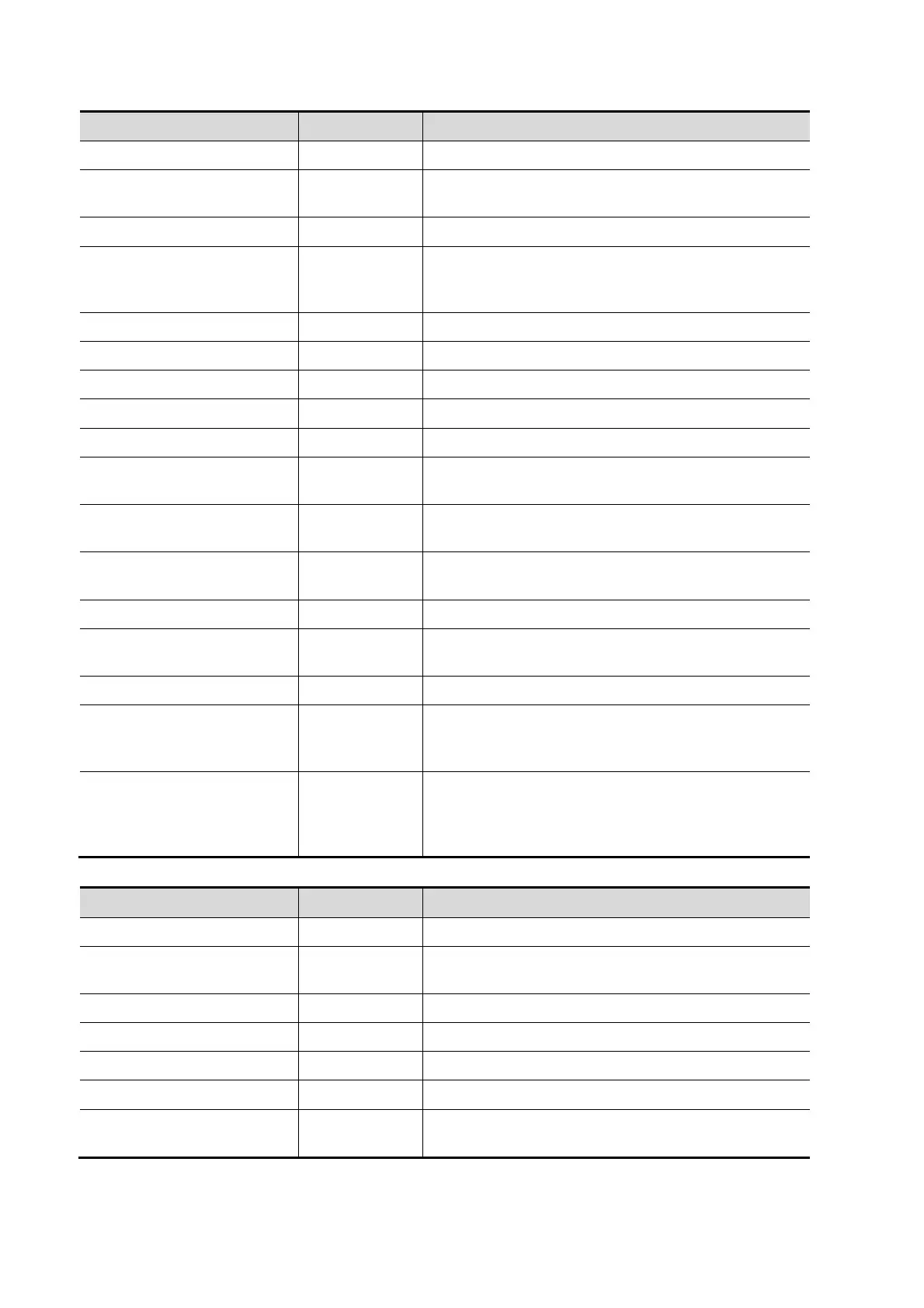Item Type Description
TSI Drop-down list To set the default TSI.
B Map/THI Map Button
To configure the B Map/THI Map. Refer to the
following segments for detailed operations.
Depth Drop-down list To set the default depth.
THI Check box
Checked/Unchecked: For transducers that support
harmonic, you can set harmonic as default
frequency when this item is checked.
Frequency Drop-down list To set the default frequency.
Scan Angle Drop-down list To set the default scan angle: 0, 1, 2, 3.
F.Position Drop-down list To set the default focus position.
Focus Number Drop-down list To set the default number of focuses.
Gain Drop-down list To set the default gain.
THI Gain Drop-down list
To set the default THI gain. This item is available
for transducers that support harmonic only.
Line Density Drop-down list
To set the default scanning density: Hi Frm Rate,
Hi Density 1 and Hi Density 2.
L/R Flip Radio button
To set the default horizontal flipping mode: Left,
Right.
U/D Flip Radio button To set the default vertical flipping mode: Up, Down.
Rotation Drop-down list
To set whether to rotate the image or not: 0, 90,
180, 270.
B IP Drop-down list To set the default B IP: 1~8.
THI IP Drop-down list
To set the default THI IP: 1~8. This item is
available for transducers that support harmonic
only.
B IP/THI IP Button
To configure the parameters of B IP/THI IP. Refer
to the following segments for detailed operations.
The THI IP is available for transducers that support
harmonic only.
M
Item Type Description
Speed Drop-down list To set the default M scanning speed.
M Map Button
To configure the M Map. Refer to the following
segments for detailed operations.
M Gain Drop-down list To set the default M Gain.
M Map Drop-down list To set the default M Map.
Edge Enhance Drop-down list To set the default parameter of Edge Enhance.
M IP Drop-down list To set the default M IP.
M IP Button
To configure the M IP. Refer to the following
segments for detailed operations.
8-8 Preset