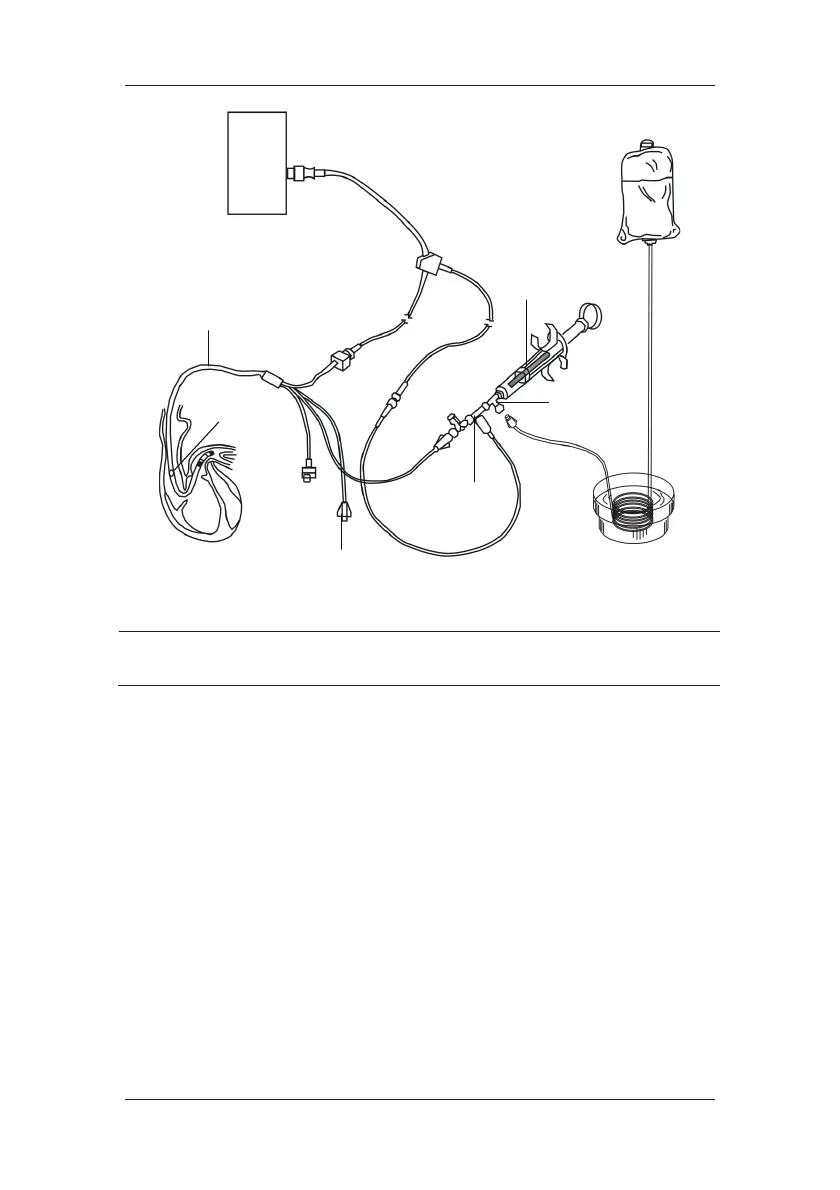15-3
NOTE
z The above picture is connecting illustration when TI sensor PN 6000-10-02079 is
used. The connection may be different if other TI sensors are used.
3. Select the C.O. parameter window to enter the [C.O. Setup] menu. Check if the height
and weight are appropriate for your patient. Change if necessary.
4. In the [C.O. Setup] menu:
Check that the correct computation constant is entered. Refer to the Instruction for
Use of pulmonary artery catheter to determine the [Comp. Const] according to the
entered injectate volume and temperature. To change the computation constant,
select [Comp. Const] and then enter the correct value. When a new catheter is used,
the computation constant should be adjusted in accordance with the manufacturer’s
instructions for use.
Set the [Auto TI] to [Manual] or [Auto]. If you select [Auto], the system
automatically detects the injectate temperature, and the [Manual TI] is disabled. If
you select [Manual], you need to enter the injectate temperature at [Manual TI]
manually.
Set the [Measuring Mode] to [Manual] or [Auto]. In [Auto] mode, the monitor
automatically takes C.O. measurement after establishing a baseline blood
Patient monitor
C.O. cable
Injectate
Syringe
In-line probe
PA catheter
Balloon inflation por
Ice water
Sto
cock
Hole