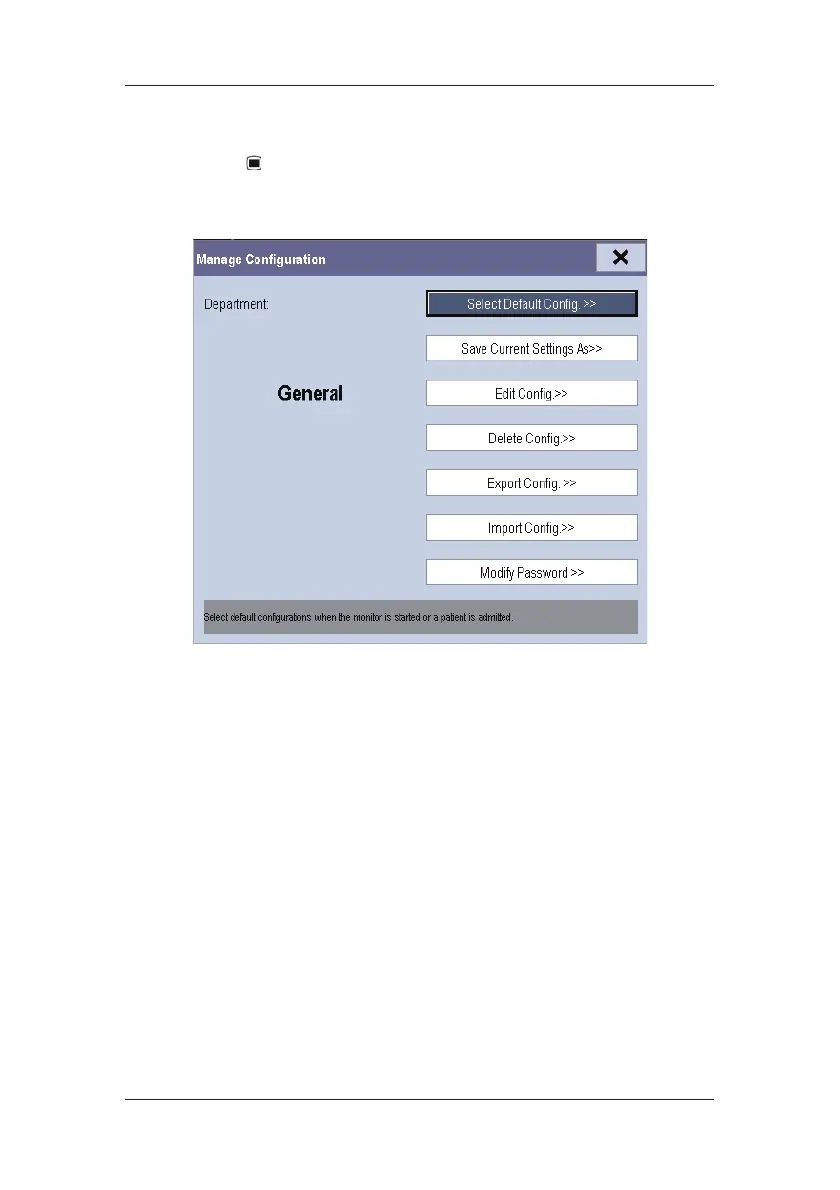5-2
5.2 Entering the [Manage Configuration] Menu
1. Press the hardkey on the monitor’s front to enter the main menu.
2. Select [Maintenance >>][Manage Configuration >>]. Enter the required password
and then select [Ok].
5.3 Setting Default Configuration
The monitor will load the pre-set default configuration in the following cases.
The patient monitor restarts after quitting over 120 seconds.
A patient is admitted.
A patient is discharged.
Patient data is cleared.
Patient category is changed.
To set default configuration:
1. Select [Select Default Config. >>] in the [Manage Configuration] menu.
2. In the [Select Default Config.] menu, select [Load the Latest Config.] or [Load
Specified Config.].
