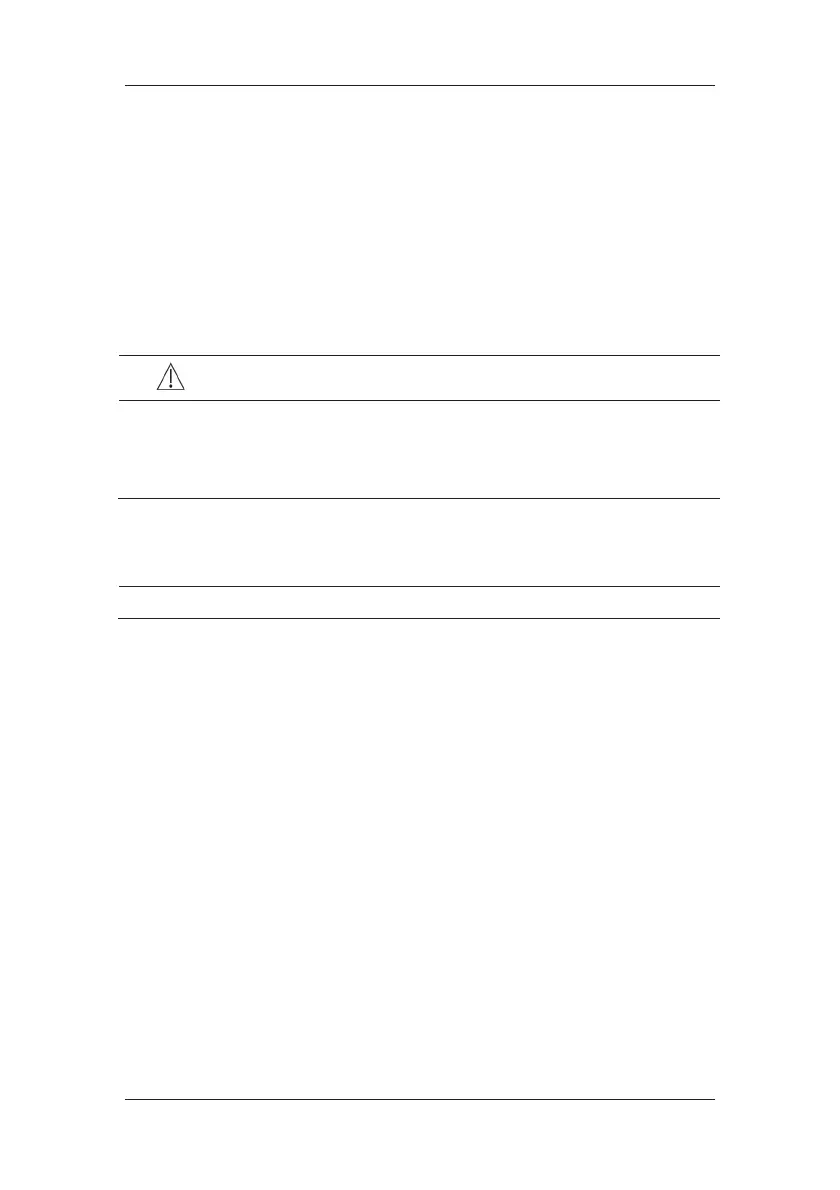3-4
3.3 Disconnecting from Power
To disconnect the patient monitor from the AC power source, follow this procedure:
1. Confirm that the patient monitoring is finished.
2. Disconnect patient cables and sensors from the patient.
3. Make sure to save or clear the patient monitoring data as required.
4. Press and hold the power on/off switch. The patient monitor shuts down and you can
unplug the power cable.
CAUTION
z Although not recommended, you can press and hold the power on/off switch for 10
seconds to forcibly shut down the monitor when it could not be shut down
normally or under some special situations. This may cause loss of data of the
patient monitor.
NOTE
z To completely disconnect the power supply, unplug the power cord.
3.4 Using Keys
The monitor has three types of keys:
Softkey: A softkey is a graphic key on the screen, giving you fast access to certain
menus or functions. The monitor has two types of softkeys:
Parameter keys: Each parameter area or waveform area can be seen as a softkey.
You can enter a parameter setup menu by selecting its corresponding parameter
area or waveform area.
QuickKeys: QuickKeys are configurable graphical keys, located at the bottom of
the main screen. For details, refer to the section 2.6 QuickKeys.
Hardkeys: A hardkey is a physical key on a monitoring device, such as the main menu
hardkey on the monitor’s front.
Pop-Up Keys: Pop-up keys are task-related keys that appear automatically on the
monitor screen when required. For example, the confirm pop-up key appears only when
you need to confirm a change.