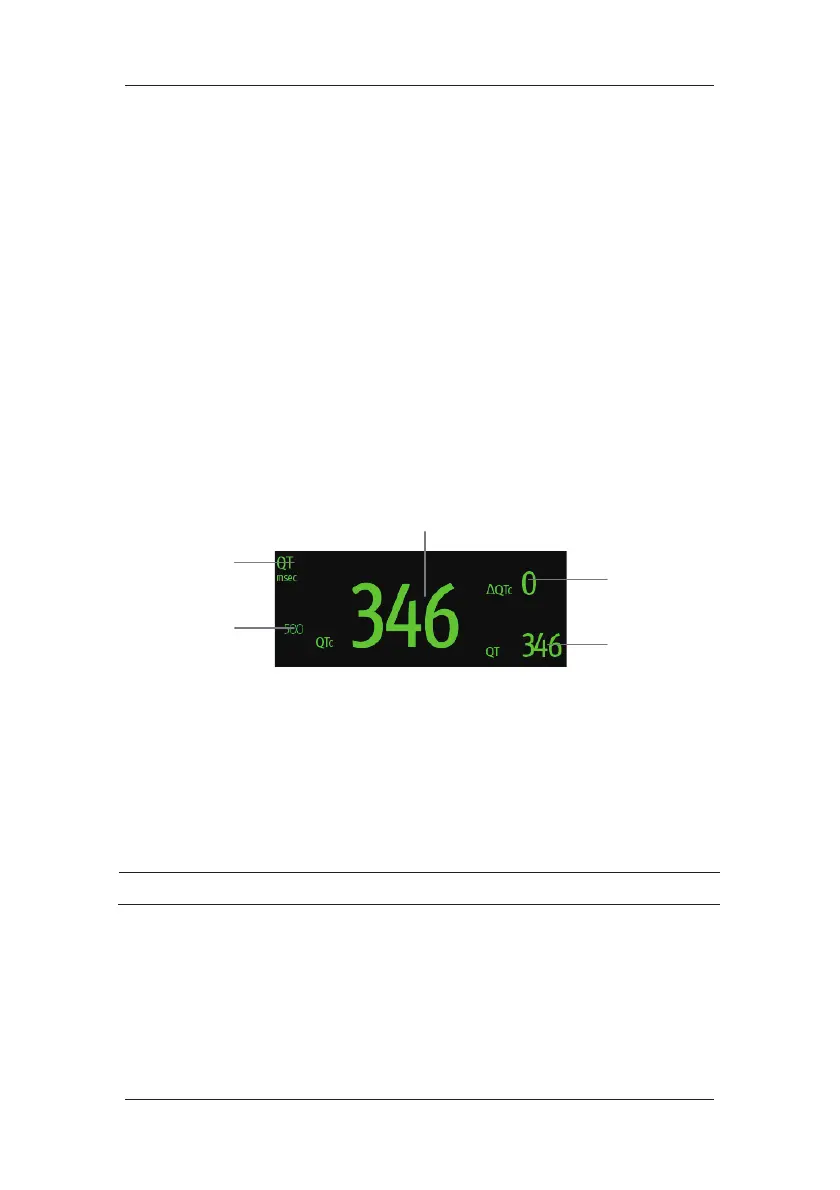8-21
8.8.2 Enabling QT/QTc Monitoring
The QT monitoring function is disabled by default.
To enable the QT function:
1. Select the ECG parameter window or waveform area to enter the [ECG Setup] menu.
2. Select the [QT Analysis >>] tab.
3. Set [QT Analysis] to [On].
8.8.3 Displaying QT Numerics and Segments
To display QT numerics and Segments:
4. Select [Main Menu][Screen Setup >>][Screen Layout >>].
5. Select the parameter area where you want to display the QT numerics, and then select
[QT].
The following picture shows the QT parameter area.
(1) QTc alarm limit (if QTc alarm is off, the alarm off symbol is displayed)
(2) Parameter label
(3) QTc value
(4) QTc value (the difference between the current and baseline QTc values)
(5) QT value
NOTE
z The display of the QT numeric area differs as related settings change.
(1)
(2)
(5)
(4)
(3)
