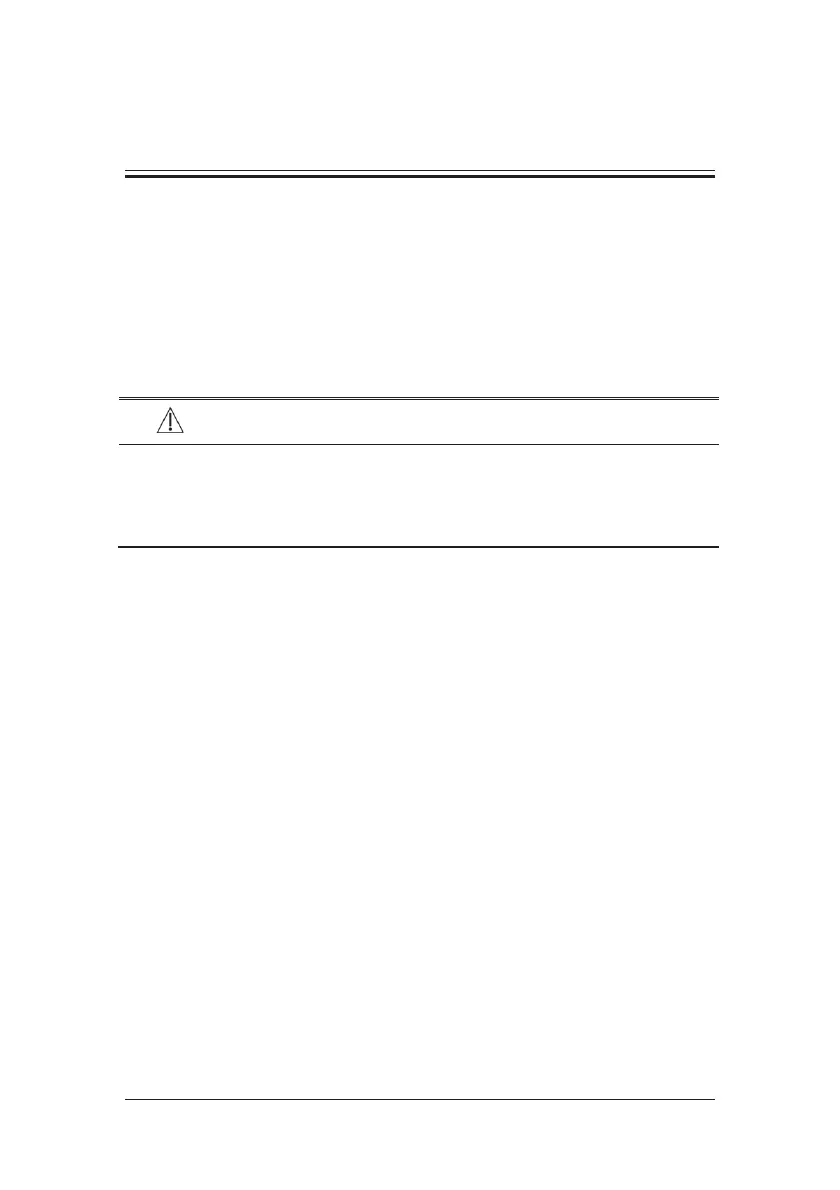13-1
13 Monitoring Temp
13.1 Introduction
The equipment is used to monitor skin temperature and core temperature. You can
simultaneously monitor two temperature sites using the uMEC12/uMEC15.
13.2 Safety
WARNING
z Verify that the probe detection program works correctly before monitoring. Plug
out the temperature probe cable from the T1 or T2 connector, and the monitor can
display the message [T1 Sensor Off] or [T2 Sensor Off] and give alarm tones
correctly.
13.3 Making a Temp Measurement
1. Select an appropriate probe for your patient according to the patient type and measuring
site.
2. If you are using a disposable probe, connect the probe to the temperature cable.
3 Plug the probe or temperature cable to the temperature connector.
4. Attach the probe to the patient correctly.
5. Check that the alarm settings are appropriate for this patient.
