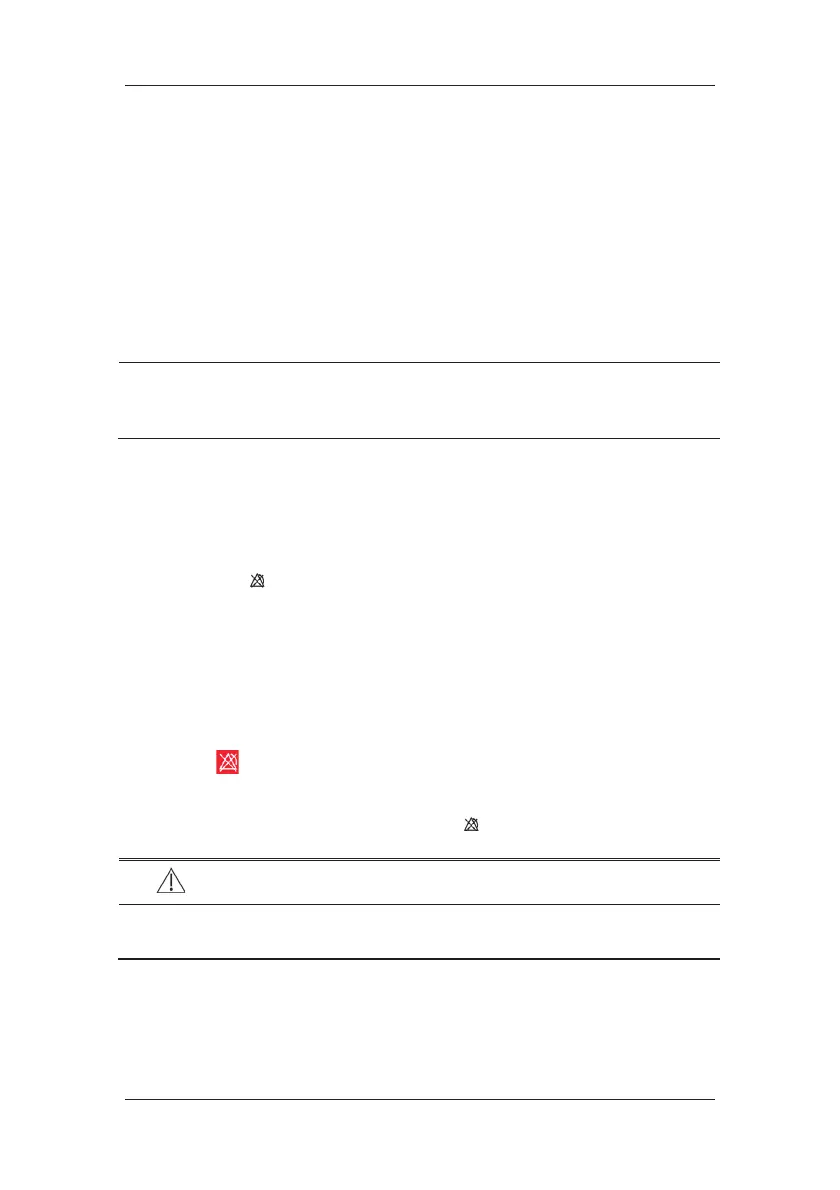7-14
You can also temporarily prolong the alarm pause time after the monitor entersthe alarm
paused status:
1. Select [Main Menu]ė[Maintenance >>]ė[User Maintenance >>]ėenter the
required passwordė[Alarm Setup >>].
2. In the [Alarm Setup] menu, set the [Max. Alarm Pause 15min] to [Enable].
3. In the physiological alarm area, select a proper time in the [Alarm Pause Time] menu.
7.7 Switching Off All Alarms
If [Alarm Pause Time] is set to [Permanent], the patient monitor enters into the alarm off
status after the
hardkey is pressed. During the alarm off status,
As for physiological alarms, no alarm lamps flash and no alarms are sounded.
As for physiological alarms, no numeric and alarm limit flash.
No physiological alarm messages are shown.
[Alarm Off] is displayed in the physiological alarm area with red background.
As for technical alarms, no alarms are sounded.
The
alarm off symbol is displayed in the alarm symbol area.
You can cancel the alarm off status by pressing the
hardkey.
WARNING
z Pausing or switching off alarms may result in a hazard to the patient. Please be
very careful.
NOTE
z [Max. Alarm Pause 15min] is configured to [Disable] by default. In this case, you
cannot prolong the pause time.The prolonged pause time is only effective to the
current paused alarms.