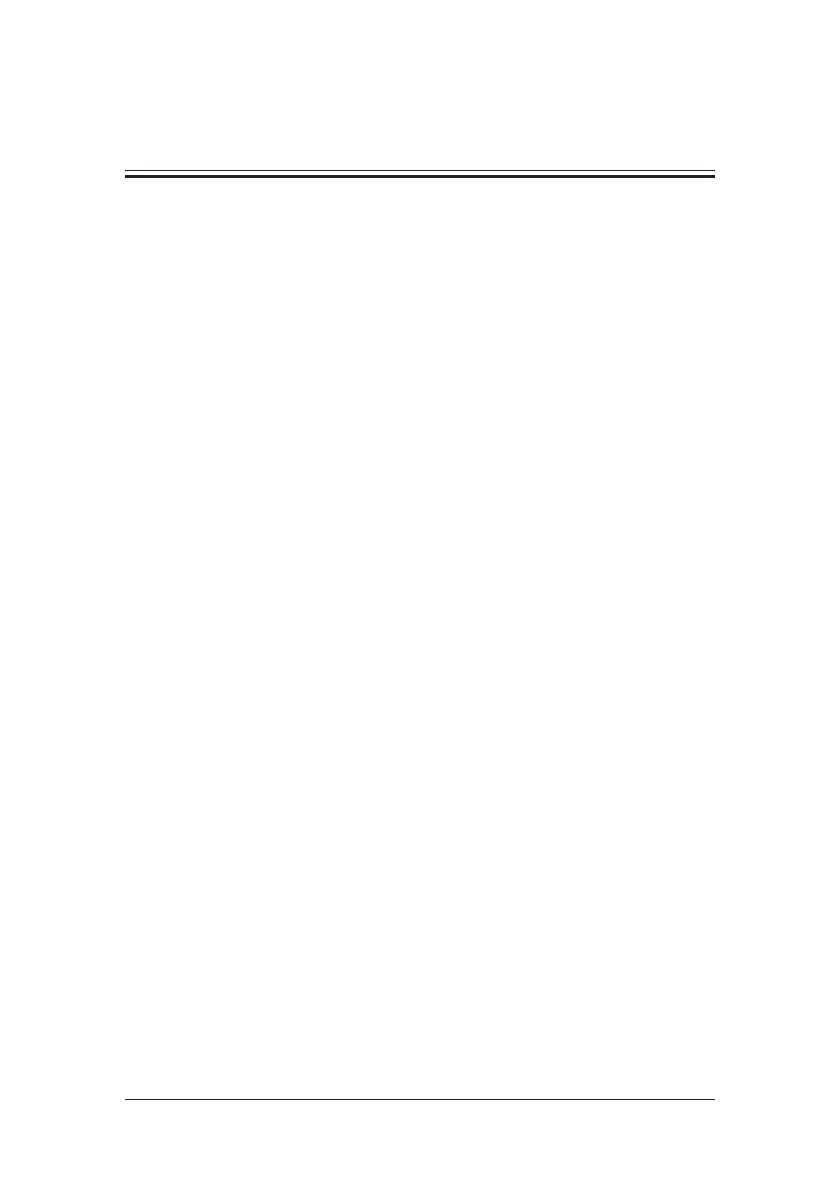21-1
21 Printing
21.1 Printer
The monitor can output patient reports via a connected printer. So far, the monitor supports
the following printer:
HP LaserJet Pro 400 M401n
HP LaserJet 600 M602
The specifications of the reports the monitor prints are:
Paper: A4, Letter
Resolution: 300 dpi
For more details about the printer, see the document accompanying the printer. With the
upgrading of products, the monitor will support more printers and no prior notice will be
given. If you have any doubt about the printer you have purchased, contact our company.
21.2 Connecting a printer
To print the reports or the trend data of a patient, you can choose either:
the local printer
Connect the printer and the patient monitor through the network, and then start printing
what you want, or
the Central Monitoring System
If your monitor is connected to a central monitoring system, it is recommended to use
the central monitoring system for printing.