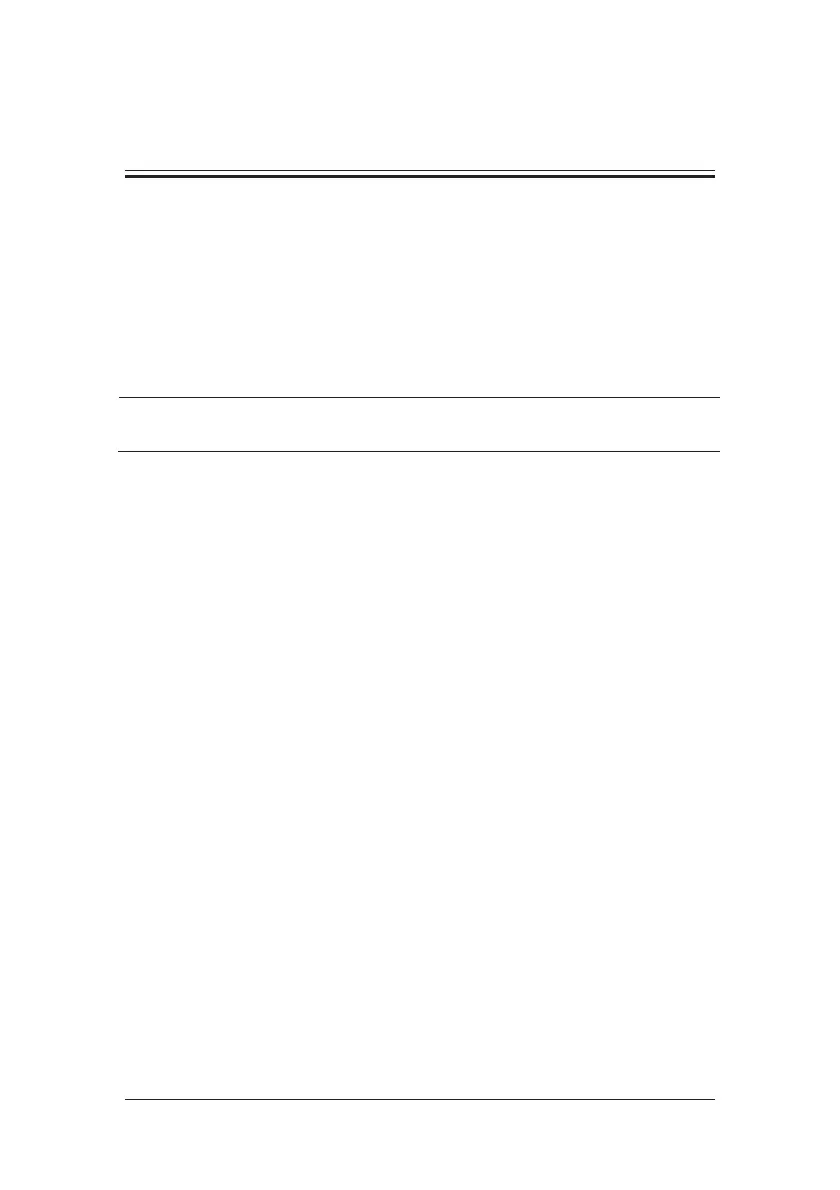22-1
22 Other Functions
22.1 Analog Output
The patient monitor provides analog output signals to accessory equipment via the
multifunctional connector on the rear of the monitor. To obtain analog output signals, connect
the accessory equipment such as an oscillograph, etc. to the monitor.
NOTE
z The analog output feature is seldom applied in clinical applications. You can
contact your service personnel for more details.
22.2 Exporting the Log
The monitor stores system status information, including failures, abnormity, and technical
alarms, into the log. You can export the log to a USB drive.
To export the log,
1. Connect a USB drive to the monitor’s USB connector. See 2.2.3 Rear View for the
proper location of the USB connector.
2. Select [Main Menu]ė[Maintenance >>]ė[User Maintenance >>]ėenter the
required passwordė[Others >>].
3. Select [Export Log].
22.3 Transferring Data
You can transfer the patient data saved in the monitor to a PC via a crossover network cable
or within a LAN for data management, review or print.
22.3.1 Data Export System
You must install the data export system on the intended PC before performing the data
transfer operation. Refer to the document accompanying the installation CD-ROM for
installation instructions.
