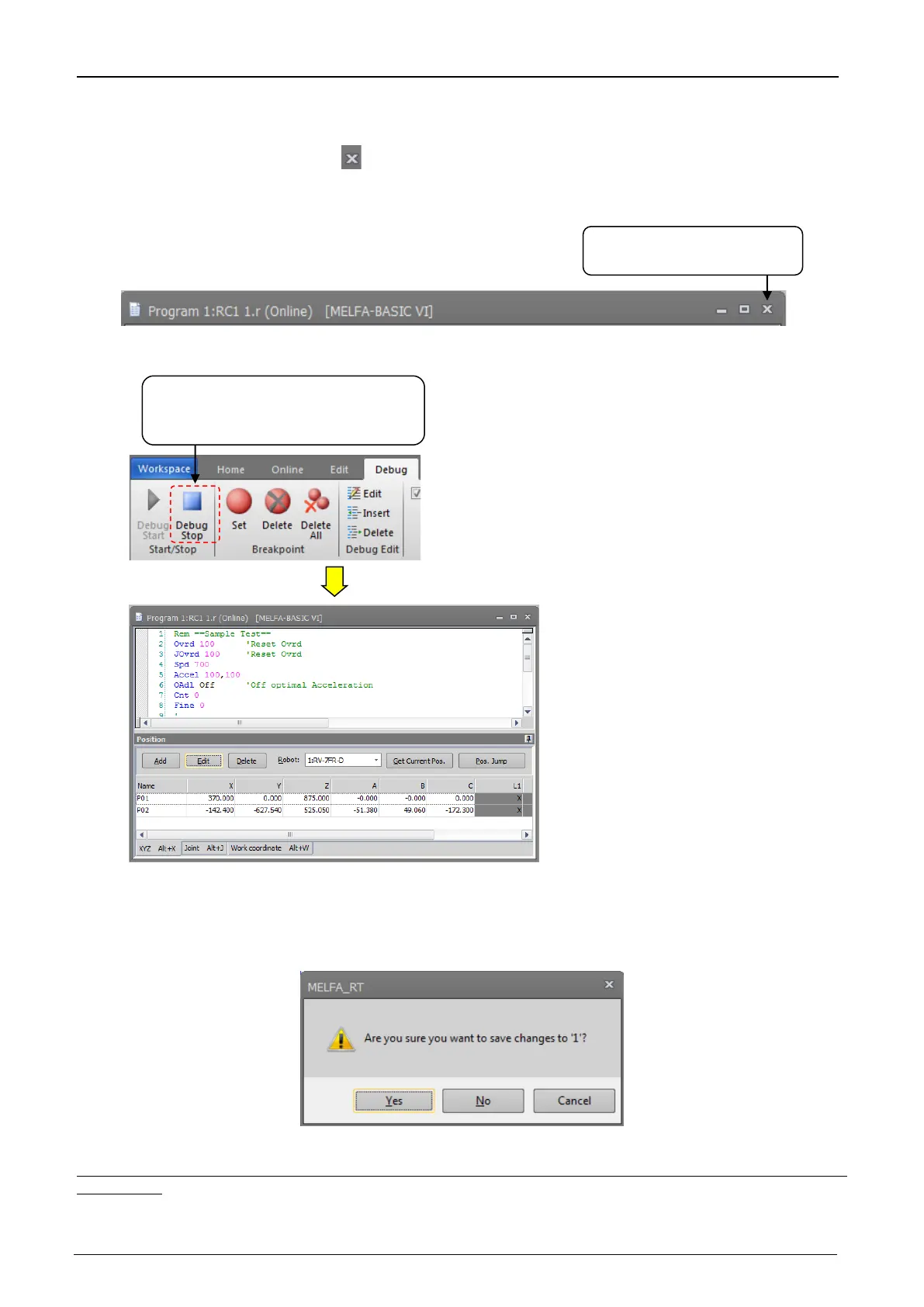11-179 11-179
11.11.6. Ending debugging
When debugging is finished, click the " " button at the top right of the program edit screen opened in the debug
mode or the [Debug] tab -> [Start/Stop] group -> [Debug stop] button on the ribbon to close the program. When
debugging is stopped by the [Debug] tab -> [Start/Stop] group -> [Debug stop] button on the ribbon, the program
is reopened in an editable state.
Figure 11-76 Closing a Program Opened in Debug Status
At this time, if the program has been changed, a confirmation message is displayed asking if you want to save
the changed contents.
Figure 11-77 Confirmation Message for Saving the Changed Contents
Here, if you select "No", the changed contents are all discarded. To put the changed contents into effect, always
select "Yes".
opened in debugging status.
Reopens the program in an editable
state after the program that was
opened in the debug mode is closed
