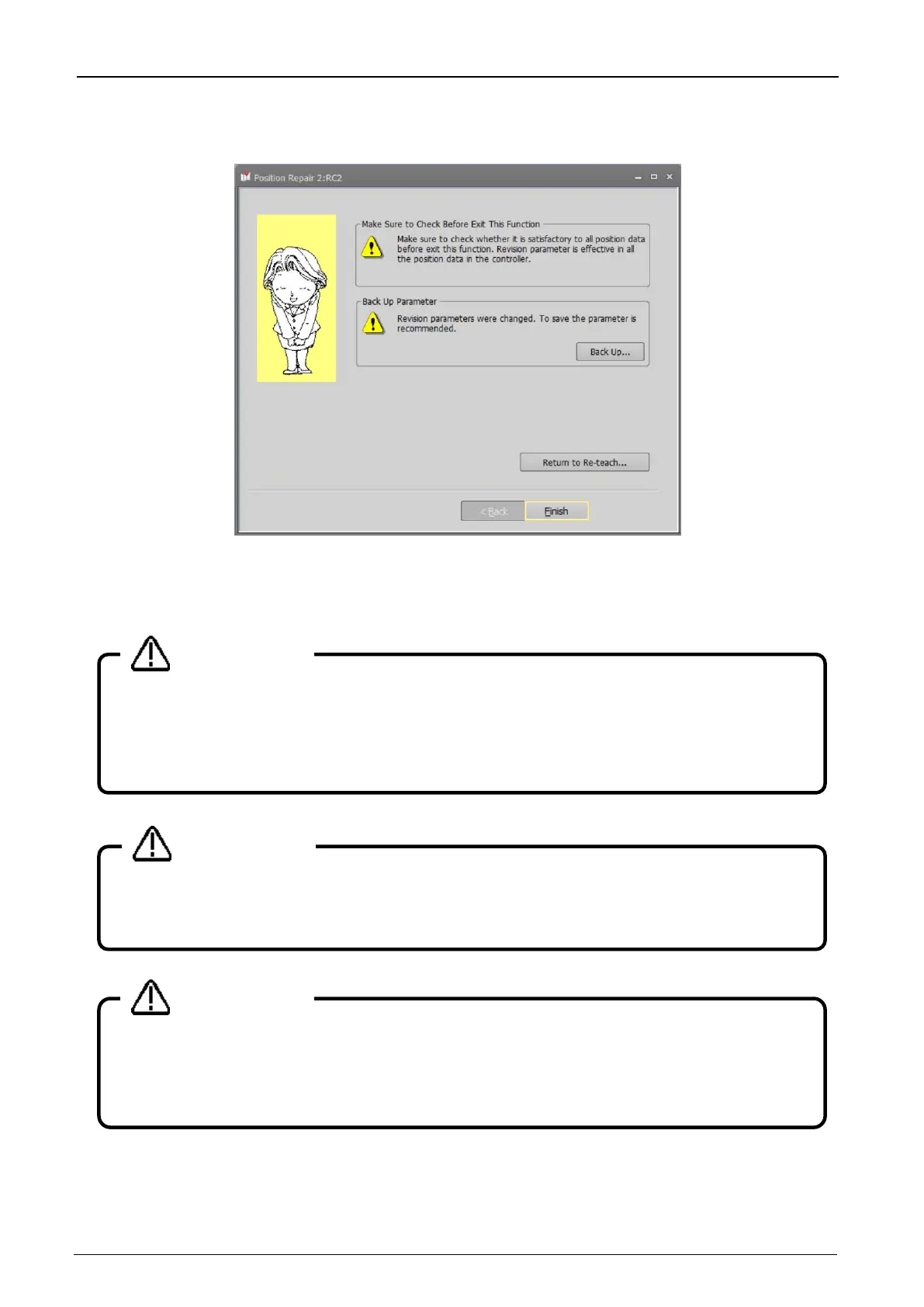15-365 15-365
15.4.15. Exit
Figure 15-34 Finish Window (After Re-teaching)
When the writing of revision parameters is done, operation of this function is complete.
Perform an operation check before exiting this function.
Before exiting this window, make sure that all position data works properly.
If the revision is not correct, click the [Return to re-teach] button to continue re-teaching. (However,
if you exited from “Edit revision parameters” window, the [Return to re-teach] button will not be
shown.)
Back up the parameters.
This Function has changed the revision parameters. Back up the parameters before exiting this
window.
Position data close to operation area boundaries may not be
rectifiable.
There may be cases near the border of the operation area, where position error may put a point
outside the operation area, in which case this function cannot rectify the point.
