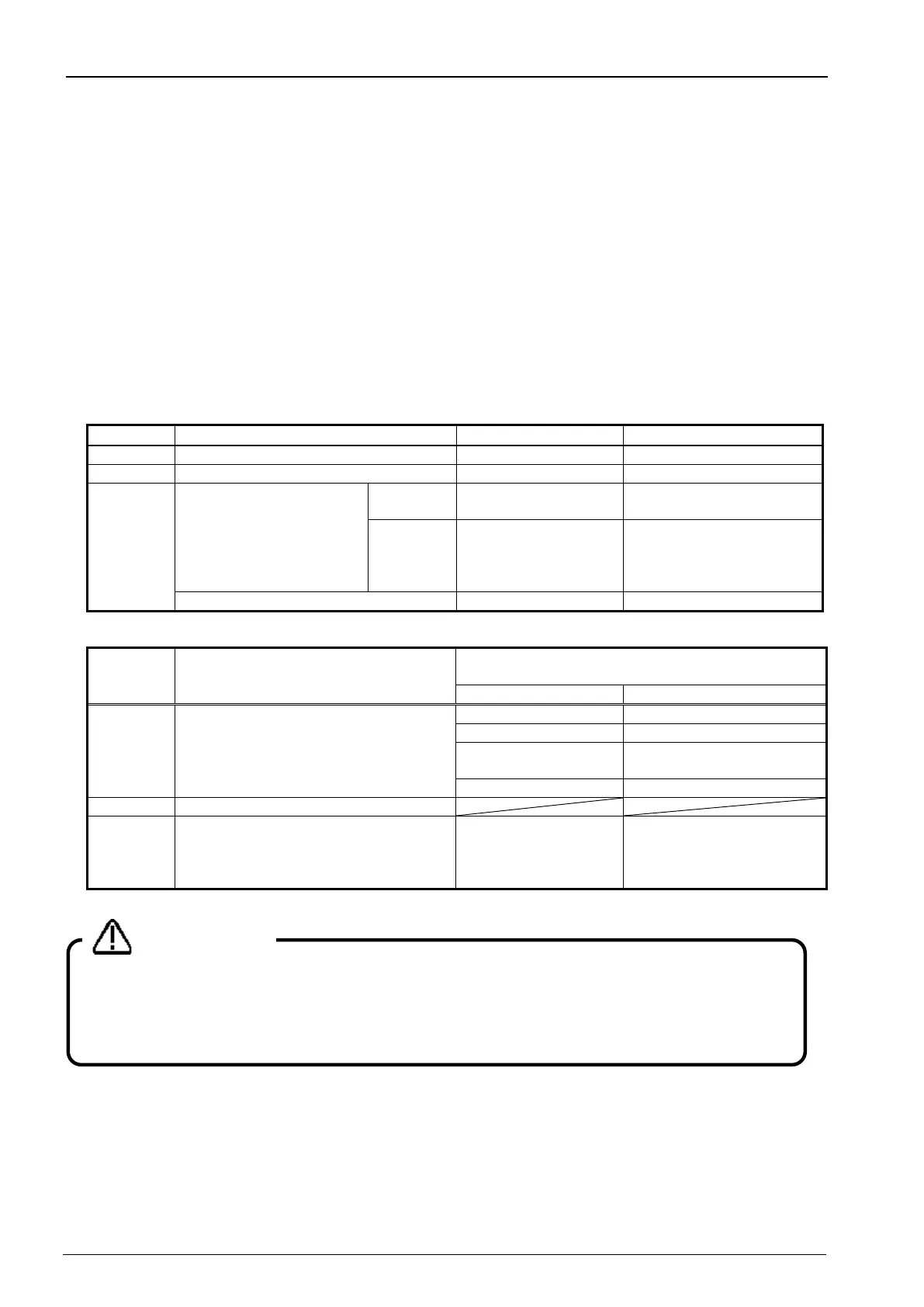1-20 1-20
1.3. Items to be prepared by the customer
This explains what the customer needs to prepare in order to use this software
1.3.1. Computer system
Use a computer that meets the specifications given in: "1.4 Operating Environment".
1.3.2. Computer cable
Prepare the cable for connecting the controller and the computer. The cable required depends on the connection
specifications and controller used, as shown below.
For the RS-232 cable refer to the "Standard Specifications" for your robot.
Table 1-1 CR800-D/CR750-D/CRnD-700/CRn500 Series Communication Cables
USB A type, USB mini B type
RS-232
For controller front panel
2D-232CBL03M Mitsubishi Electric
CRn-500
series
RS-AT-RCBL
(for expansion serial
interface (option))
Mitsubishi Electric
For expansion option box (CR1-EB3)
Table 1-2 CR800-R/CR800-Q/CR750-Q/CRnQ-700 Series Communication Cables
Method Description
Cables confirmed by Mitsubishi Electric to operate
properly
USB USB A type to mini B type
GT09-C20USB-5P
Mitsubishi Electric System
Service
RS-232
For connecting by personal computer -
PLC CPU
(when Personal computer connector is
QC30R2 Mitsubishi Electric
Normal operation not guaranteed with USB to RS-232 cable
Normal operation is not guaranteed when using the USB to RS-232 cable. When using the RS-232
as a communication port, use of a computer with a serial port is recommended.
