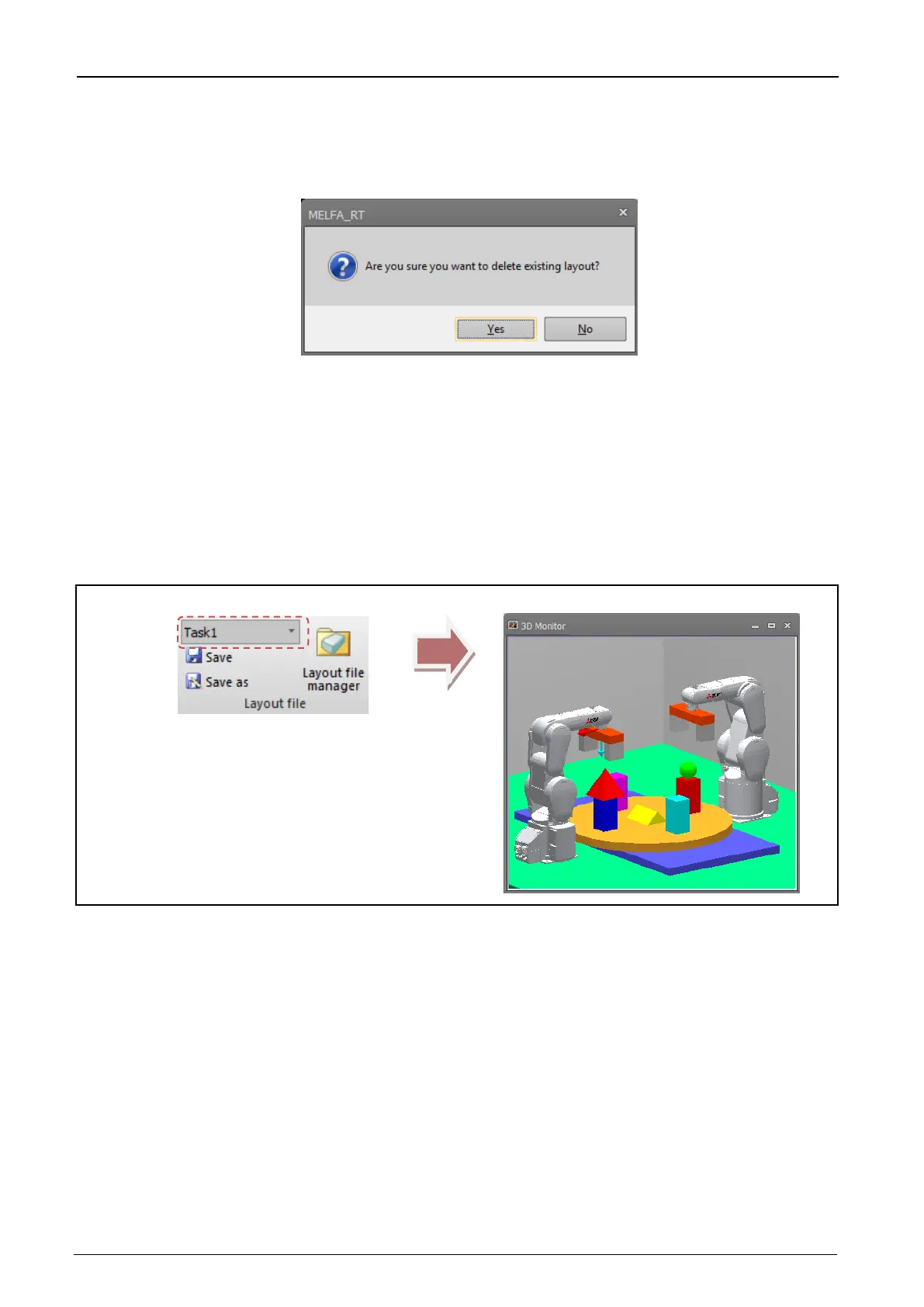21-574 21-574
21.12.2. Loading layout information
If layout information is changed even once after it is loaded from a layout file, the following confirmation screen
will be displayed when the layout file is loaded.
Figure 21-99 Layout File Load Confirmation Screen
Note that if you select [Yes] in this screen to load the layout file, all currently displayed layout information will be
deleted.
There are two ways of loading layout information saved to layout file.
Select the layout file to load by the [3D view] tab -> [Layout file] group -> [Select Layout File to be Load] combo
box on the ribbon.
The layout information of the layout file selected in the combo box will be loaded.
This method is recommended when performing tasks while switching between multiple layout files, for example,
when creating layout files for individual tasks, since layout information can be easily switched.
Figure 21-100 Loading Layout Files on the Ribbon
(1) Select the layout file name to load
from the combo box.
(2) The layout file selected in the combo
box will be loaded.
