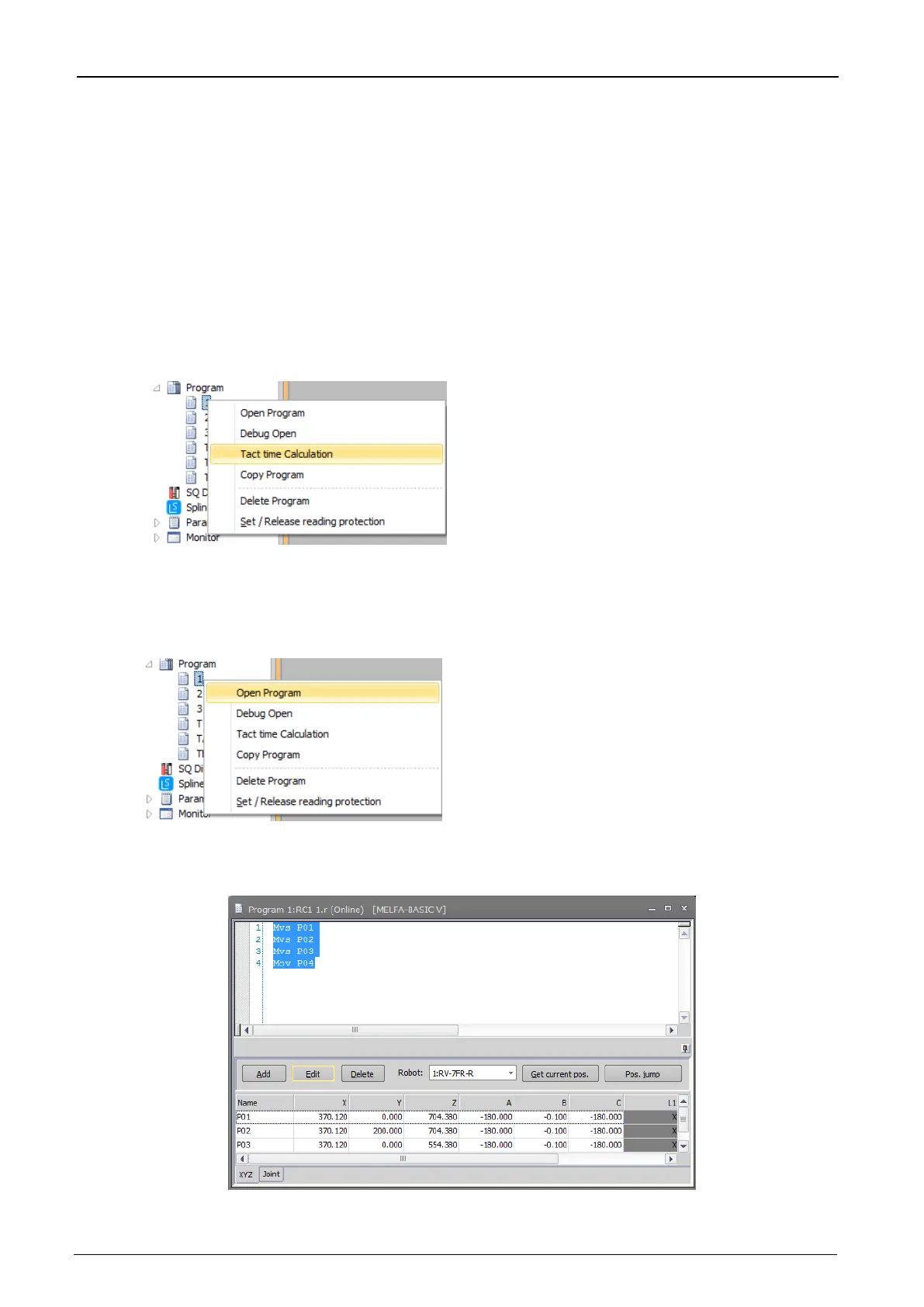20-493 20-493
20.3.2. Tact time measurement
This explains tact time measurement.
1. Start simulation.
Start the simulation. For details, see "20.1 Starting a Simulation".
2. Open the program, and start tact time calculation.
There are two ways of starting tact time calculation, by starting from the project tree or by starting from the
program edit screen.
(1) Starting tact time calculation from the project screen
Select the program whose tact time is to be calculated from the project tree and click "Tact time
Calculation" from the context menu.
(2) Starting tact time calculation from the program edit screen
1) Open the program.
Open the program whose tact time is to be calculated. You can calculate the tact time for both “offline”
and “online” programs. Note, however, that the tact time of programs opened in the debug mode cannot
be calculated. Always open programs by “Open Program”.
For details on the operations for opening a program, see “11.2 Opening an Existing Program”.
2) Specify the range in which the tact time of the program is to be calculated.
Drag the section of the program to calculate the tact time to select the range.
Figure 20-5 Selecting the Tact Time Calculation Range
