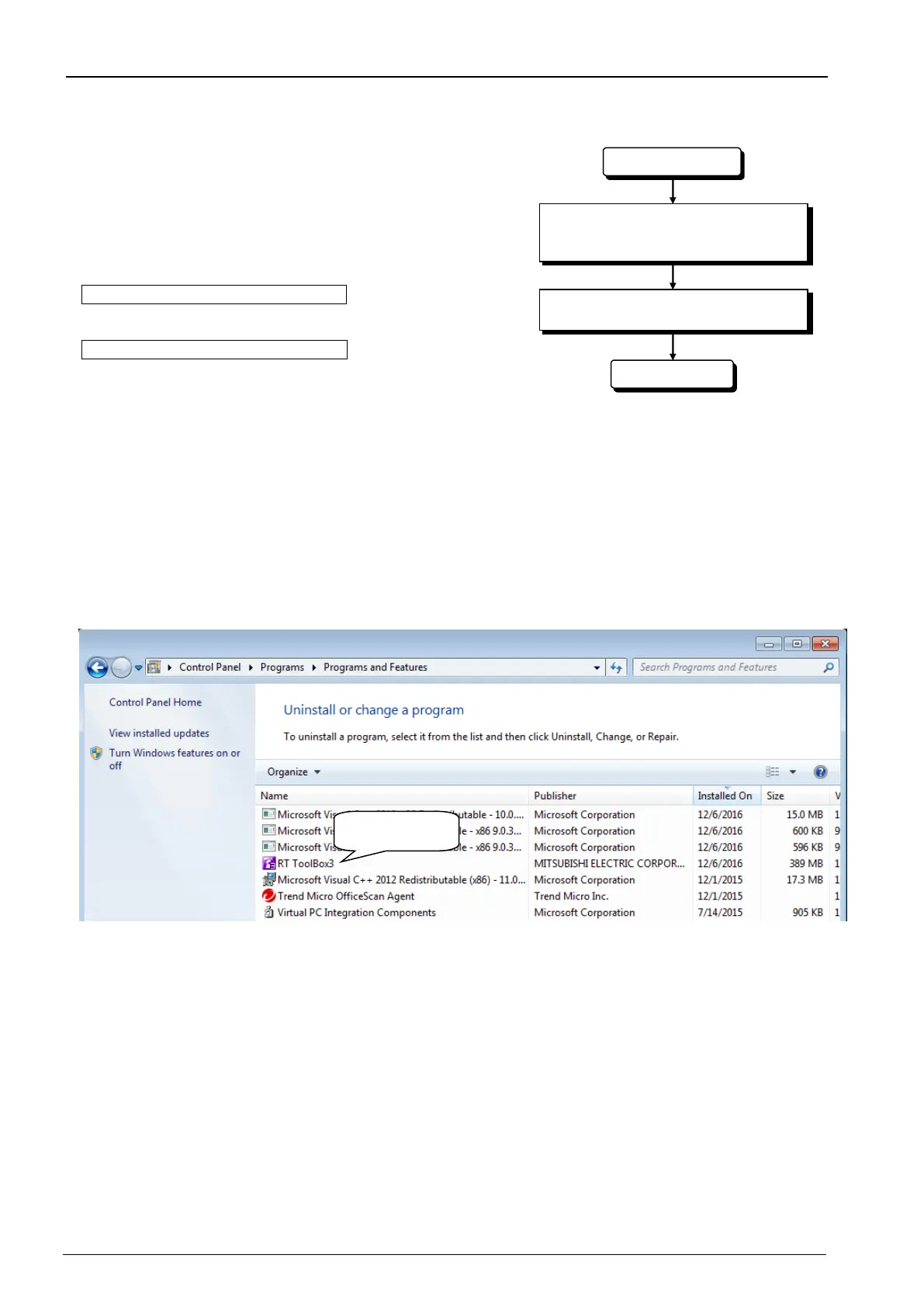1-28 1-28
1.5.2. Uninstall
Uninstall by the following method.
- Windows XP
Execute [Start] – [Control Panel] [Program Add and Delete].
- Windows Vista
Open [Start] – [Control Panel].
When not using the classic display
With [Control Panel] [Program], execute [Uninstall Program].
With [Control Panel] [Program Functions], select the
application name, then execute the uninstallation.
- Windows 7
Execute [Start] – [Program Functions] or [Uninstall Program],
select the application name, then execute the uninstallation.
- Windows 8 / 8.1 / 10
Press the [Windows] +
[X] key, and select the [Program
Functions] from the displayed menu.
With [Program Functions], select the application name, then
execute the uninstallation.
From [Start] – [Control Panel], display the
control panel and select "Add/Remove
Programs".
Select the product to delete, then click the
"Change or Remove Programs".
Figure 1-2 Uninstalling Applications (Windows7)
