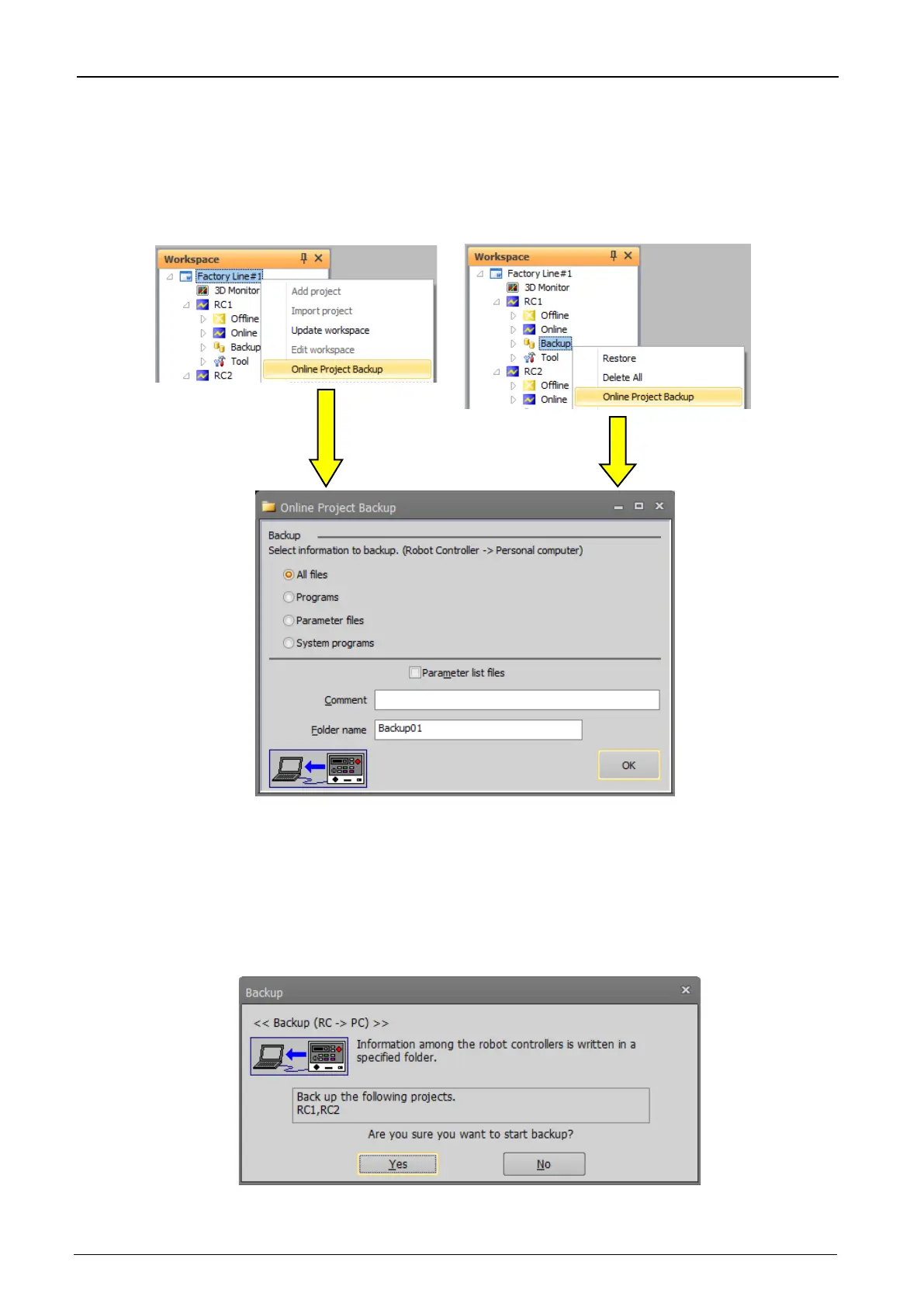17-377 17-377
17.1.2. Saving data from all robot controllers(Online Project Backup)
It is possible to save data by batch processing from all robot controllers which connected with RT ToolBox3.
(1) Select the name of workspace and click the right mouse button. Or, select the "Backup" of the project that is
online and click the right mouse button. Select "Online project backup" in the right mouse button menu. The
backup item selection screen is displayed.
Figure 17-6 Online Project Backup
(2) Select the backup item in the "Backup" group. Input the backup destination folder name in "Folder Name",
and click the [OK] button.
The input folder name is added to "Backup" of each project.
The backup confirmation screen is displayed. After confirming, click the [Yes] button. The backup will then
begin.
Figure 17-7 Confirmation screen of "online project backup"
